Fine del supporto del prodotto IBM Sterling Data Exchange
A partire dall’11 aprile 2023, IBM ha interrotto il supporto per le seguenti versioni dei prodotti Sterling Data Exchange:
- IBM Sterling B2B Integrator v6.0.x
- IBM Sterling Connect:Direct v6.0.x
- IBM Sterling File Gateway v6.0.x
- IBM Sterling Control Center v6.1.x
- IBM Sterling Partner Engagement Manager v6.0.x
Per beneficiare dei nuovi miglioramenti, delle correzioni delle vulnerabilità, degli aggiornamenti di sicurezza e del supporto continuo di IBM, vi invitiamo a migrare alle ultime versioni di questi prodotti.
Perchè devo aggiornare la mia versione?
Il venir meno del supporto comporta principalmente 2 inconvenienti:
Nel caso in cui sia necessario utilizzare il supporto IBM tramite un PMR, il team di supporto indicherebbe in primo luogo la necessità di aggiornare il software con una versione supportata.
La vostra versione attuale non beneficerà più di nuove patch di sicurezza, di bug fix, né di nuove funzionalità sviluppate per continuare a mantenere il vantaggio competitivo fornito da una soluzione leader.
B2B Solutions è il partner ideale per accompagnarvi durante tutto il processo di migrazione, garantendovi il minor impatto del servizio e il minor costo.
Infatti, vi offriamo gratuitamente lo Studio di Migrazione.
Questo studio consiste in un’analisi dell’infrastruttura da migrare, dell’architettura, delle applicazioni e dei servizi critici. Con una durata di circa una settimana, questa Diagnosi corrisponde alla fase iniziale del Piano di Migrazione, attraverso la quale otteniamo una stima accurata del progetto e del modo migliore per affrontarlo.
Quali rischi corro se non lo faccio?
Lo scenario peggiore si verificherebbe nel caso in cui l’impatto avvenga su un ambiente produttivo ad alta criticità, che richiederebbe un intervento del team di supporto di IBM.
Le mie soluzioni IBM Sterling presentano vulnerabilità?
Nel corso del tempo, in tutti i prodotti software compaiono falle e debolezze di sicurezza, che i produttori correggono nelle nuove versioni rilasciate. Le vulnerabilità note nei sistemi sono pubblicate, numerate e classificate in base alla loro criticità. Alcune di esse riguardano solo alcune versioni del prodotto, mentre altre sono state mantenute per diverse versioni.
Nell’Appendice 1 di questa pagina sono elencate le vulnerabilità che interessano le versioni dei prodotti IBM Sterling Data Exchange non più supportate da IBM a partire dall’11 aprile 2023.

Che cosa comporta la migrazione?
La migrazione, da un punto di vista di licenze, non comporta alcun costo, tuttavia è necessario dedicare tempo e personale specializzato.
In B2B Solutions vantiamo anni di esperienza in questo tipo di migrazioni. L’esperienza ci ha permesso di elaborare un piano di azione per realizzare la migrazione nel minor tempo possibile, garantendo il minor costo e il minor impatto sul servizio, al fine di garantire che
nessuno dei nostri clienti sia coinvolto nel processo di migrazione.
In che cosa consiste e quanto tempo può richiedere la migrazione?
Dopo una prima fase di scoperta in cui analizziamo le soluzioni e l’architettura da migrare (valutazione che offriamo gratuitamente), otteniamo il piano di migrazione, che consiste nelle fasi da 1 a 4 elencate di seguito.
Queste attività vengono svolte nell’arco di 3 o 4 settimane. Successivamente, la migrazione vera e propria varia a seconda del numero di processi da migrare e delle personalizzazioni precedentemente apportate alla piattaforma.
Il nostro piano di migrazione prevede le seguenti fasi di alto livello:
1. Ricezione e analisi dei tipi di infrastrutture e connettività.
2. Studio di compatibilità
3. Censimento dei componenti da migrare
4. Generazione del piano di migrazione
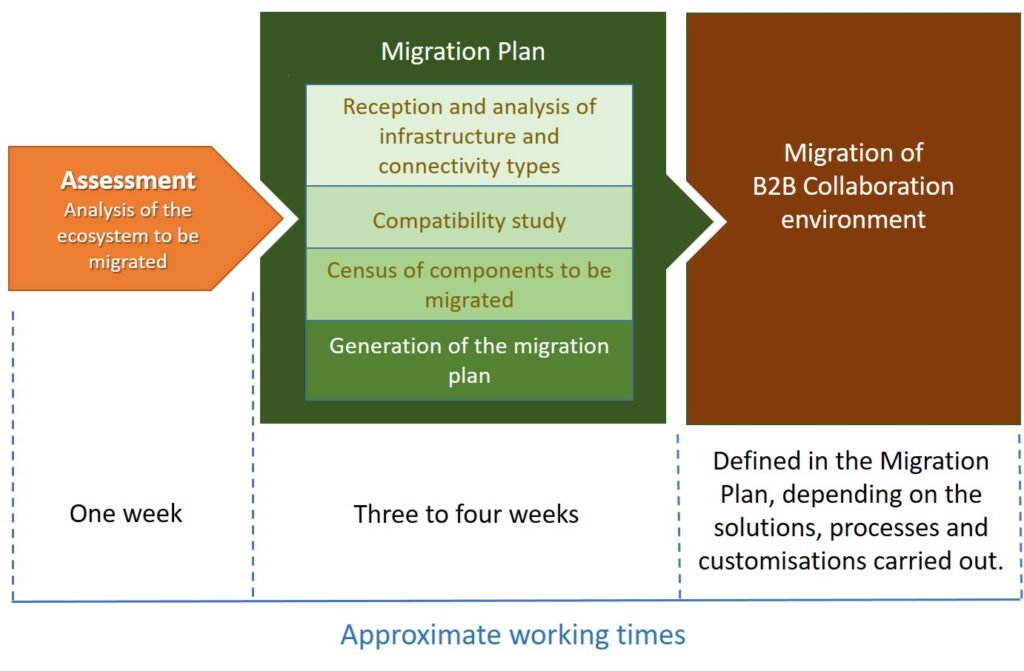
Vantaggi della migrazione
I diagrammi seguenti mostrano i prodotti e le versioni non più supportati da IBM, nonché il numero di vulnerabilità risolte e di funzionalità aggiunte che deriverebbero dalla migrazione.
IBM Sterling Connect:Direct V6.0.X to IBM Connect:Direct V6.1.2.2
IBM Sterling B2B Integrator V6.0.0
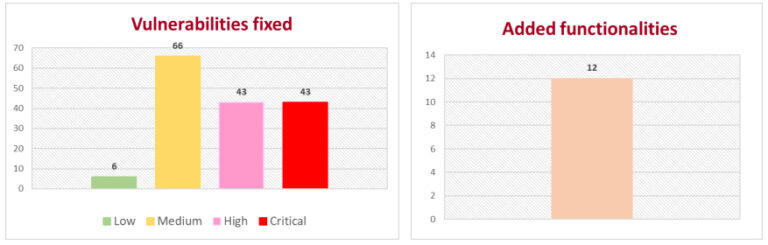
IBM Sterling B2B Integrator V6.0.1
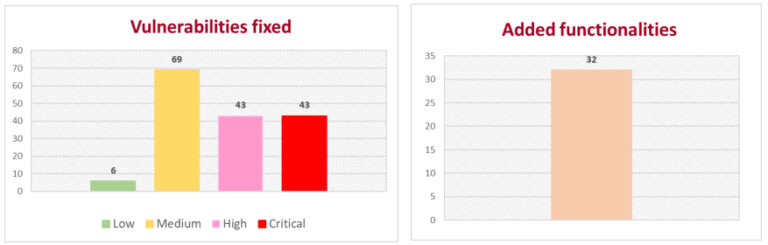
IBM Sterling B2B Integrator V6.0.1.2
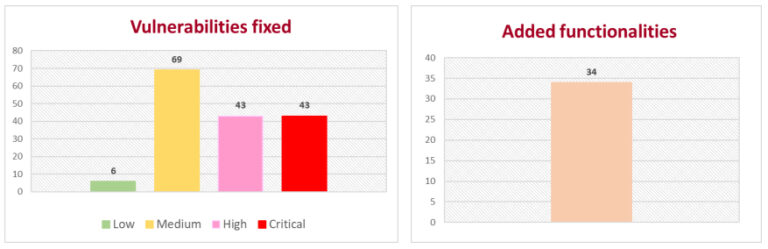
IBM Sterling B2B Integrator V6.0.2
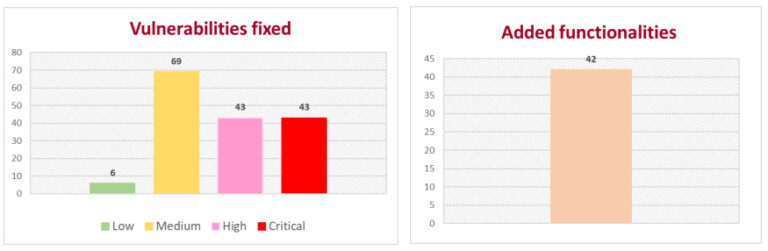
IBM Sterling B2B Integrator V6.0.2.1
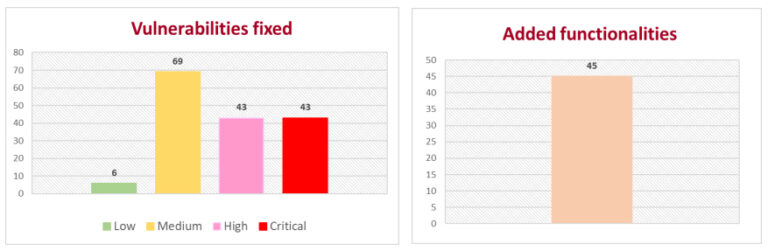
IBM Sterling B2B Integrator V6.0.3
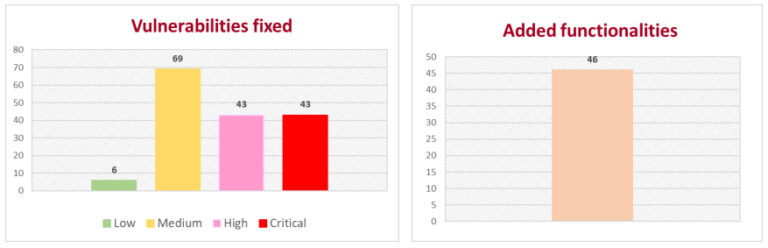
IBM Sterling B2B Integrator V6.0.3.1
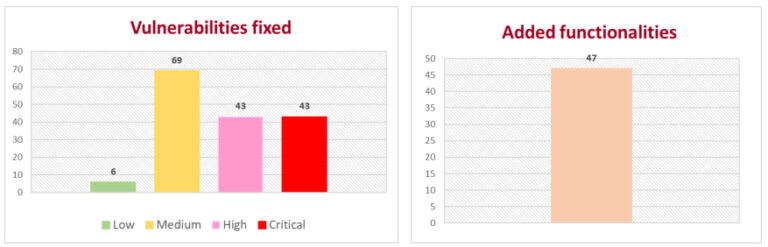
IBM IBM Sterling B2B Integrator V6.0.3.2
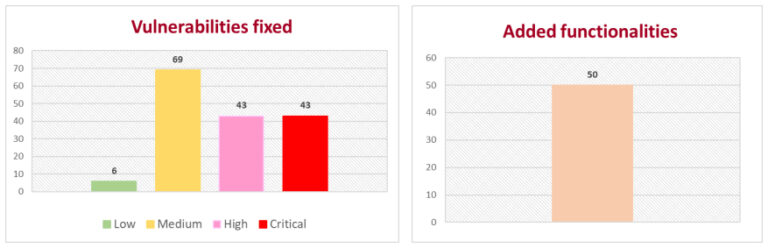
IBM Sterling B2B Integrator V6.0.3.5
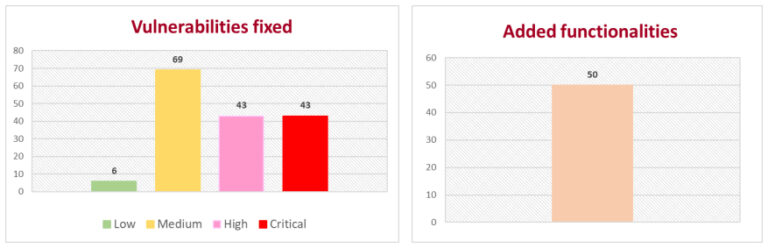
IBM Sterling B2B Integrator V6.0.3.6
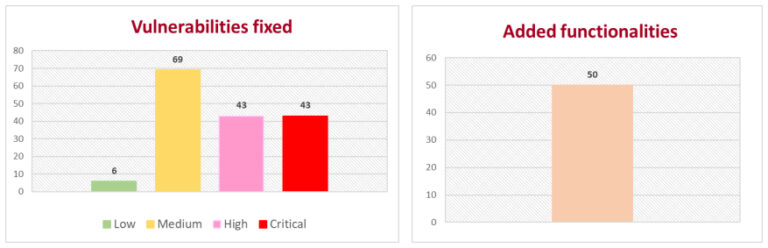
IBM Sterling B2B Integrator V6.0.3.6_1
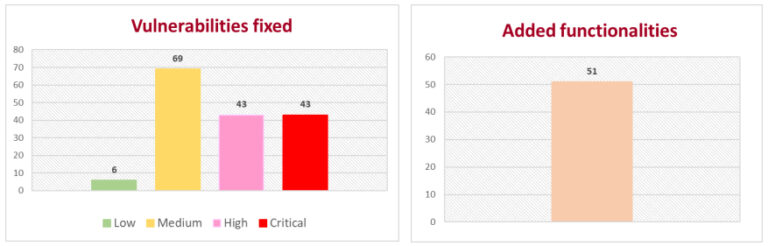
IBM Sterling B2B Integrator V6.0.3.7
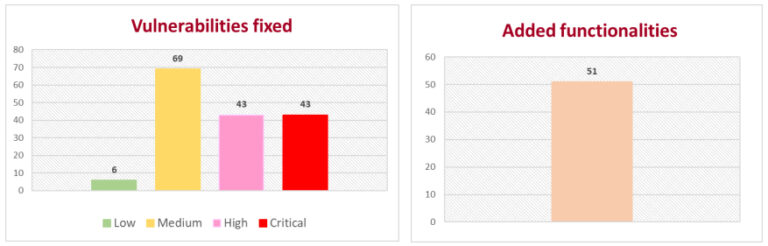
IBM Sterling B2B Integrator V6.0.3.8
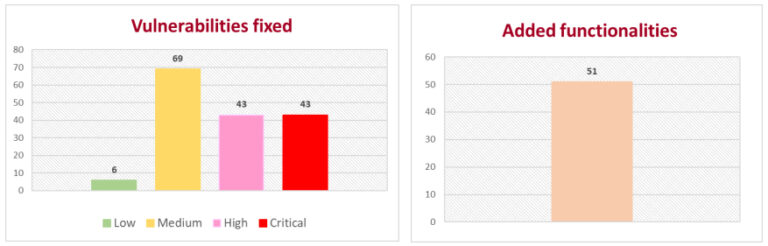
IBM Sterling Connect:Direct V6.0.X to IBM Connect:Direct V6.3.0
IBM Sterling Connect:Direct for Unix V6.0.0
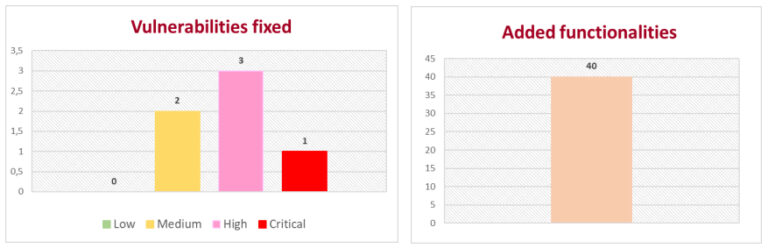
IBM Sterling Connect:Direct for z/OS V6.0.0
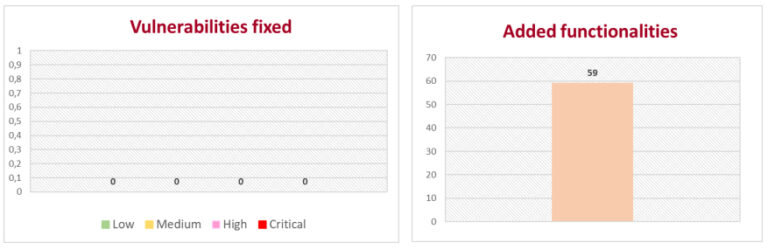
IBM Sterling File Gateway V6.0.x to IBM Sterling File Gateway 6.2.2.6
IBM Sterling File Gateway V6.0.X
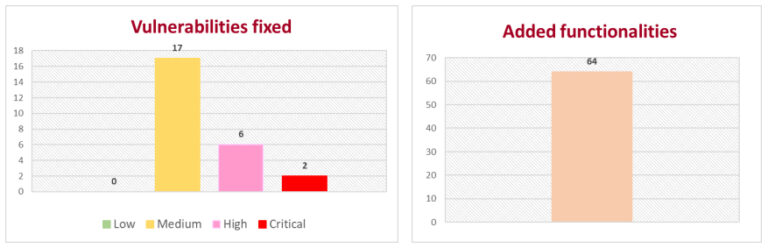
IBM Sterling Control Center V6.1.x to IBM Sterling Control Center V6.3
IBM Sterling Control Center V6.1
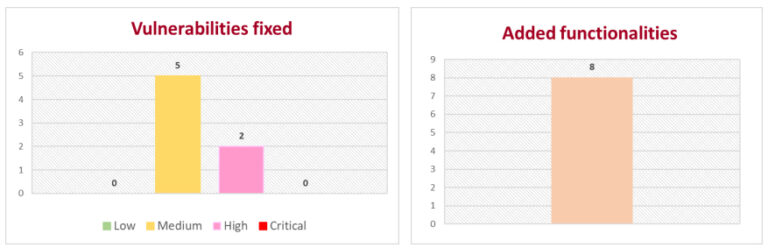
IBM Sterling Control Center V6.1.0.1
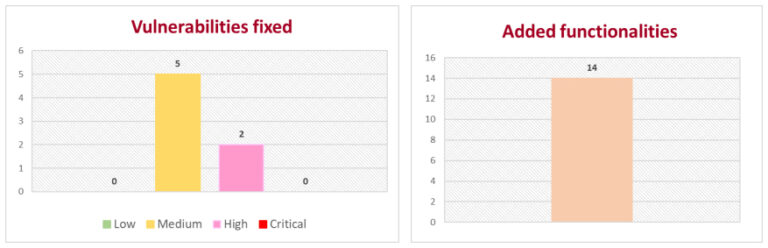
IBM Sterling Control Center V6.1.0.2
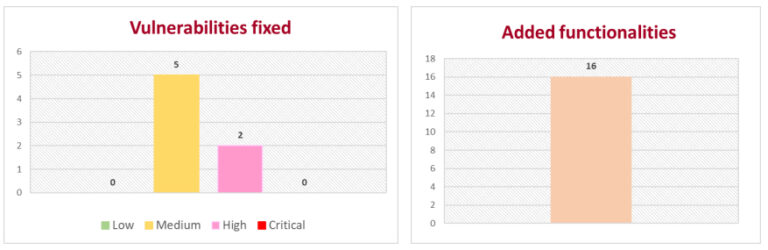
IBM Sterling Control Center V6.1.1
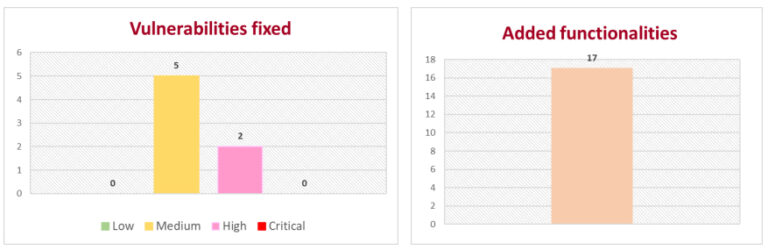
IBM Sterling Control Center V6.1.2
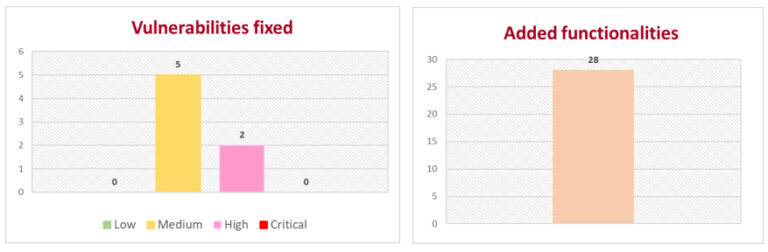
IBM Sterling Control Center V6.1.2.1
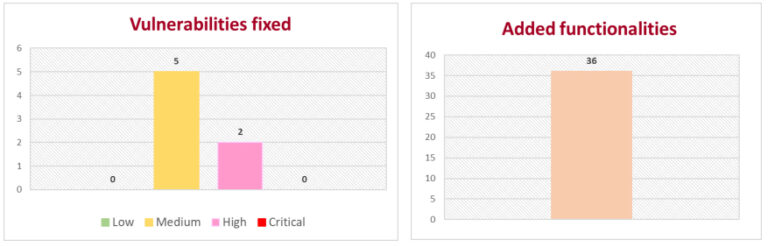
IBM Sterling Control Center V6.1.3
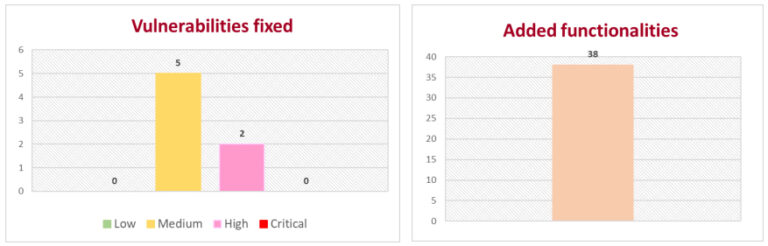
IBM Sterling Partner Engagement Manager V6.0.X to IBM Sterling Partner Engagement Manager V6.2.2
IBM Sterling Sterling Partner Engagement Manager V6.0.X
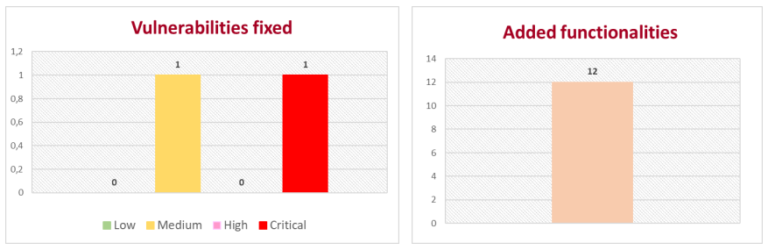
Appendice 1
Il seguente elenco contiene alcune delle vulnerabilità che interessano le versioni del prodotto Sterling Data Exchange non più supportate da IBM a partire dall’11 aprile 2023.
IBM Sterling B2B Integrator
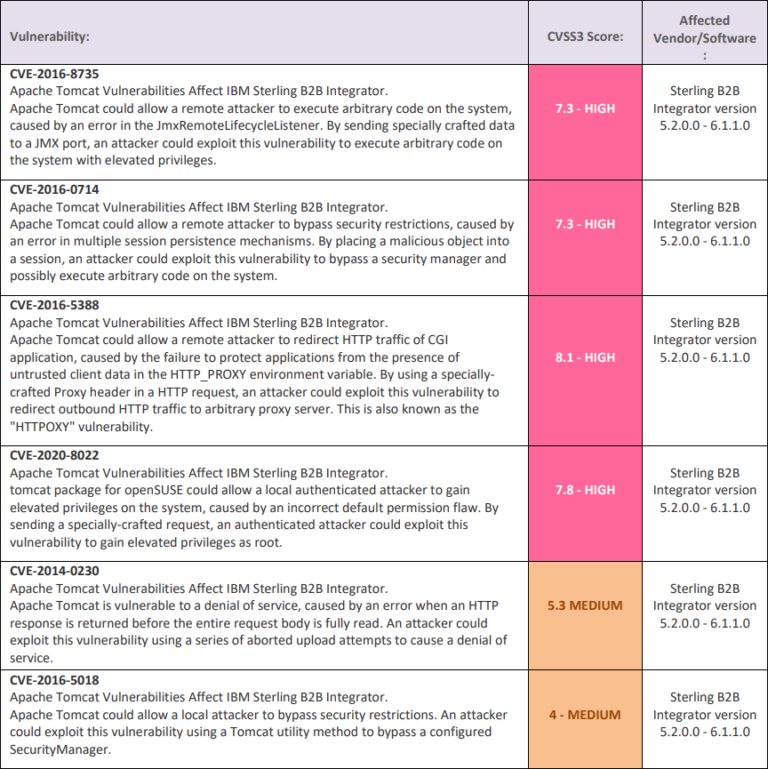
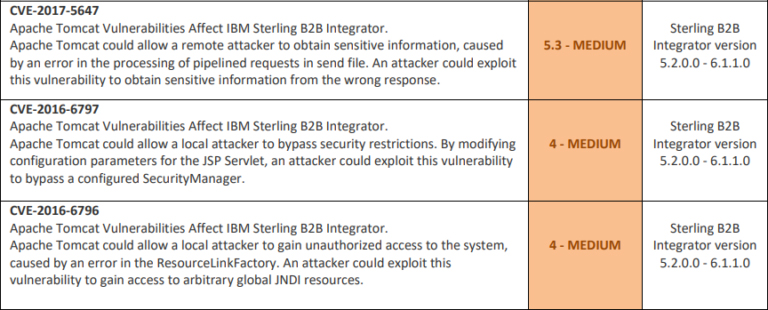
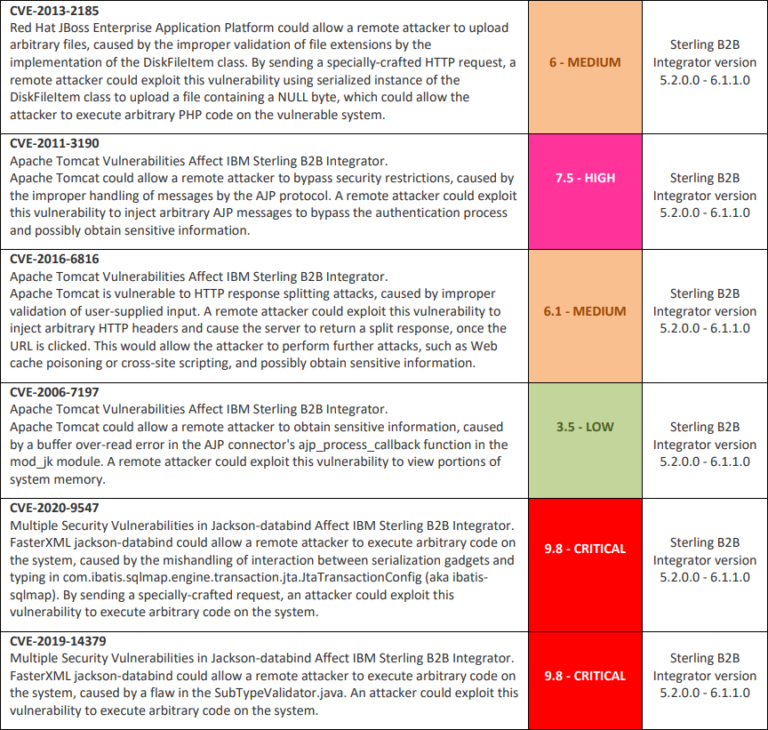
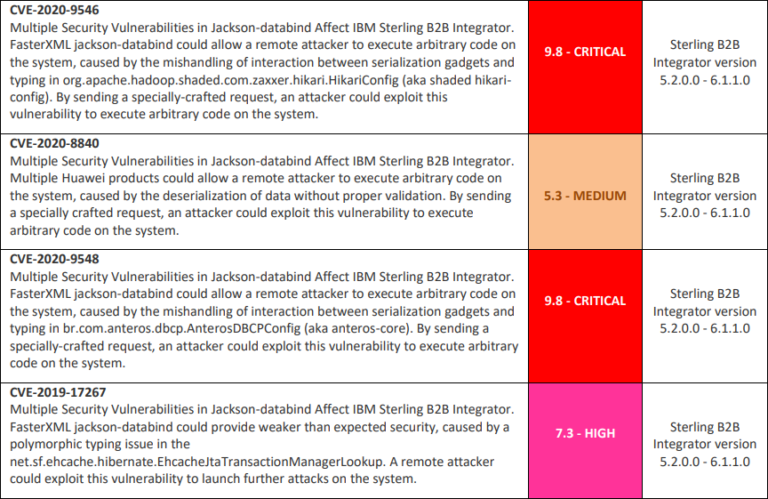
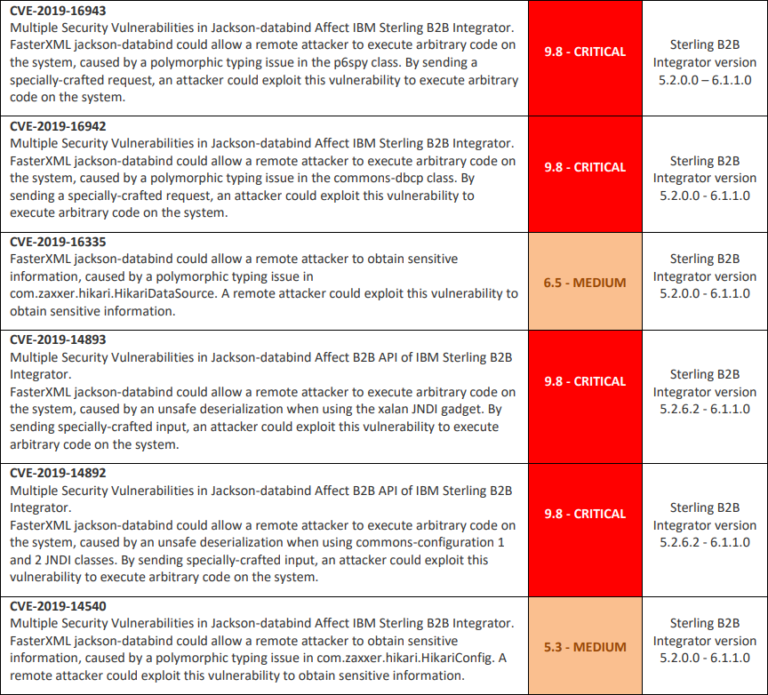
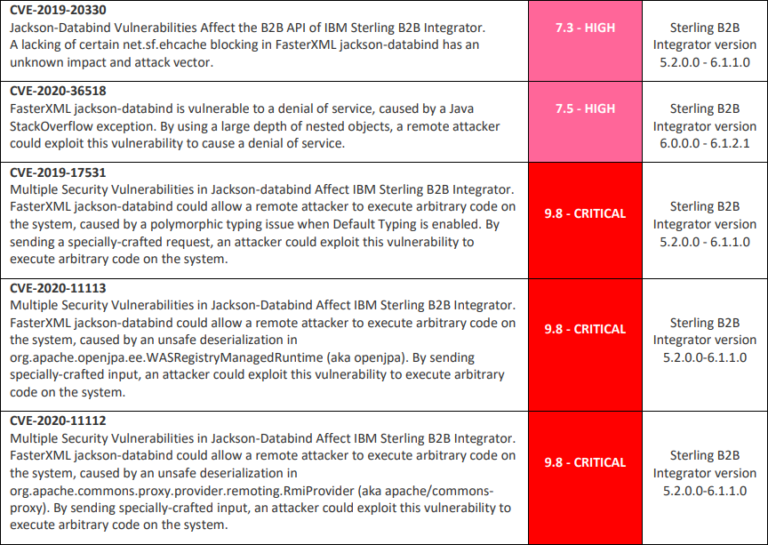
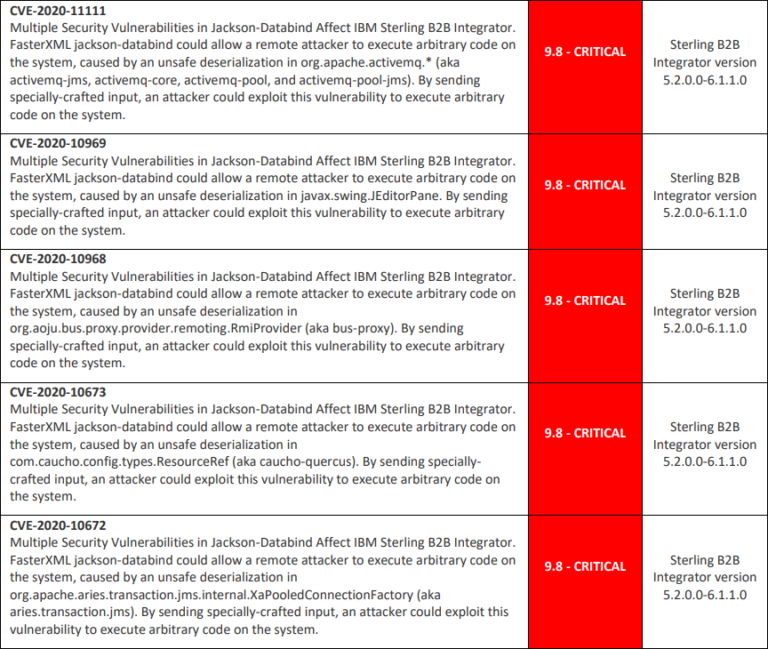
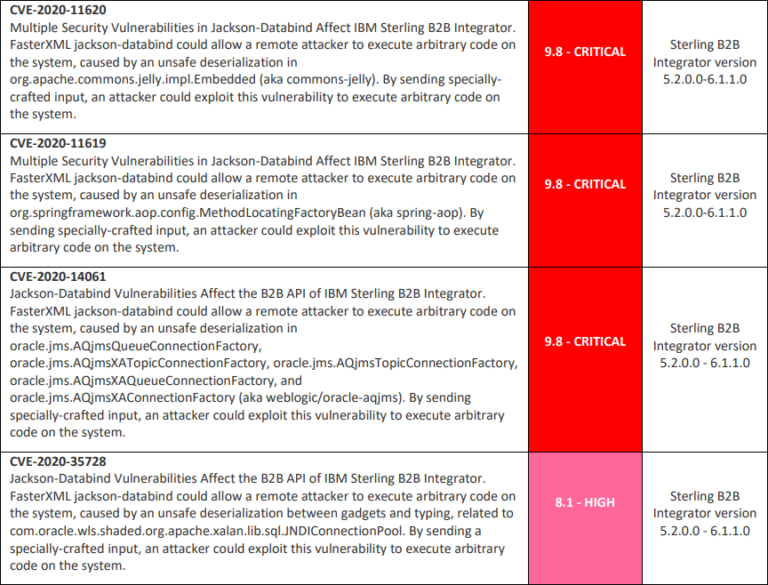
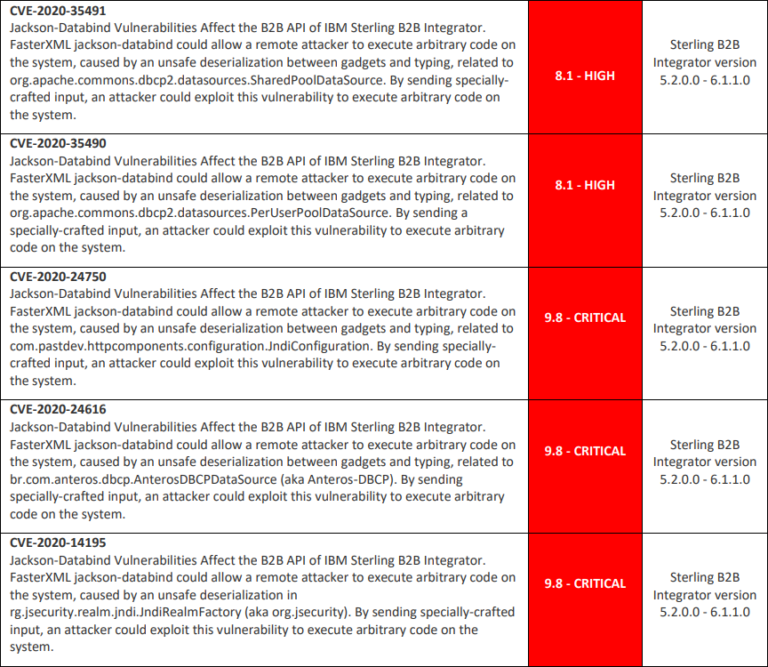
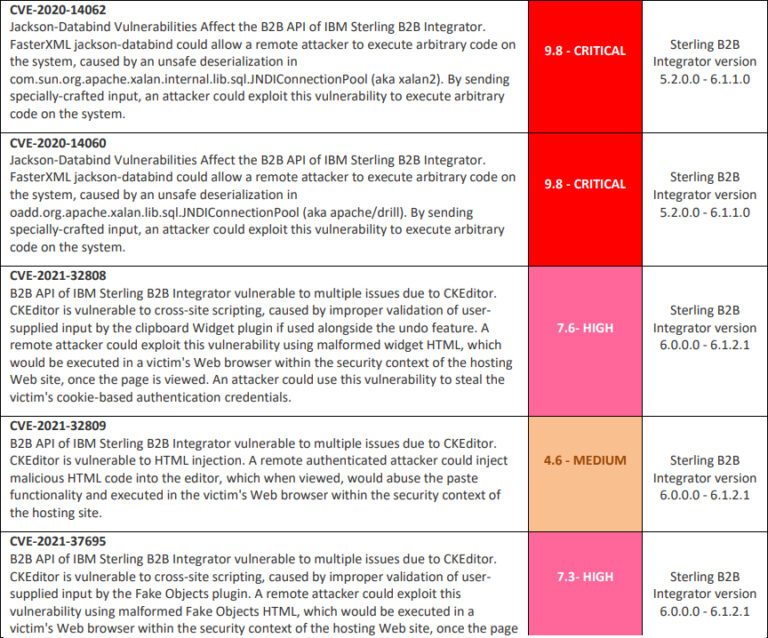
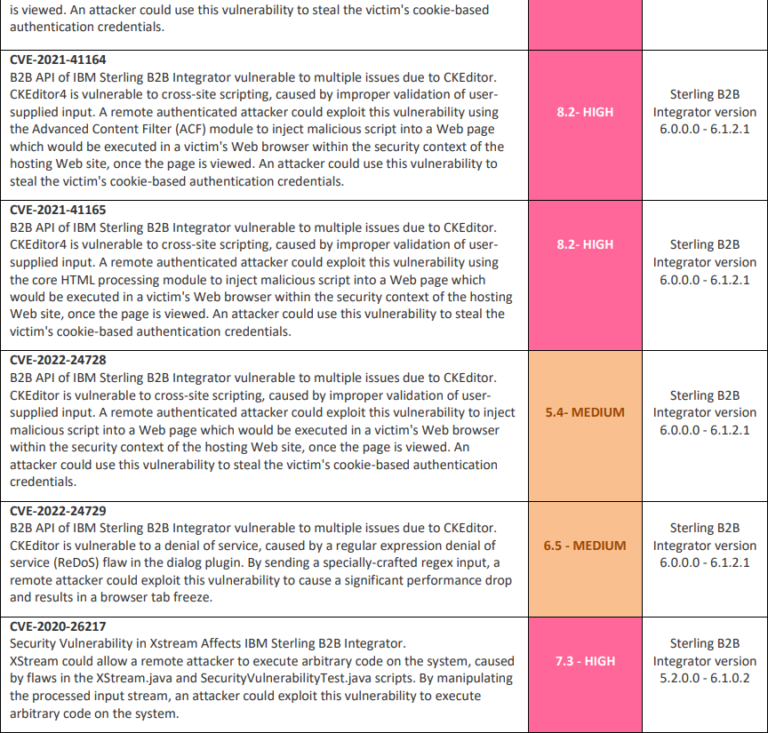
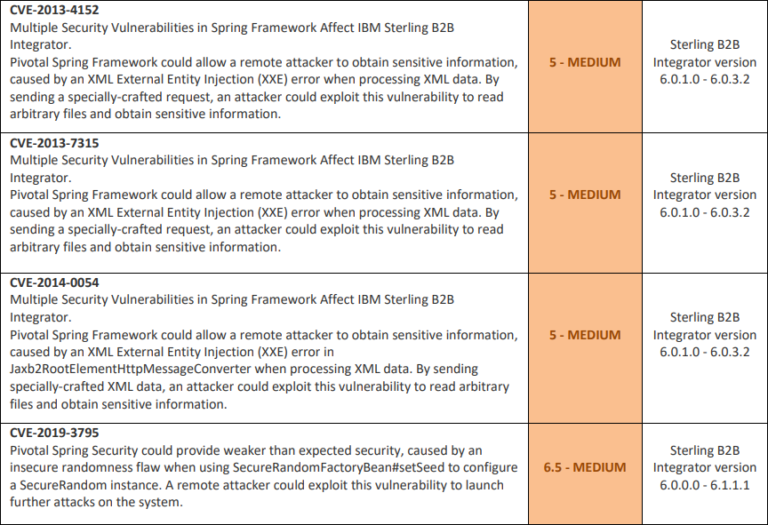
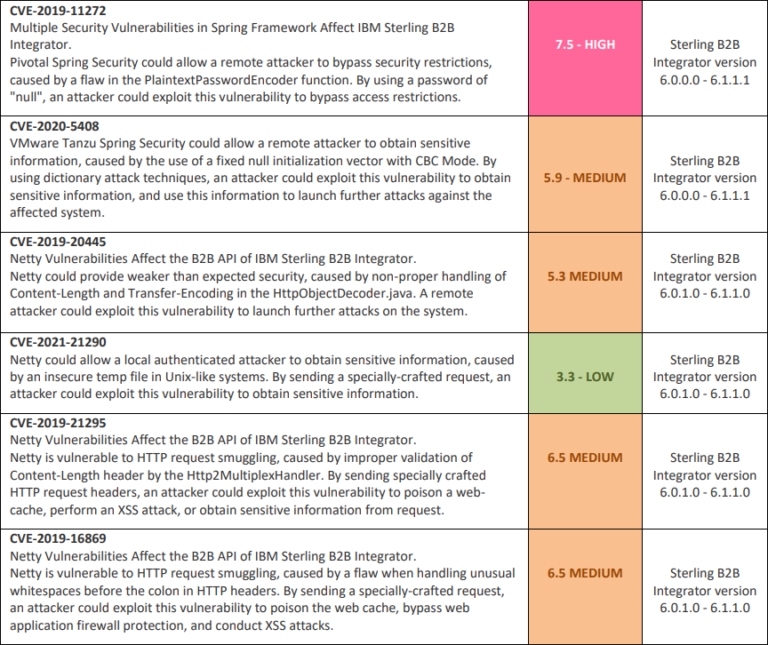
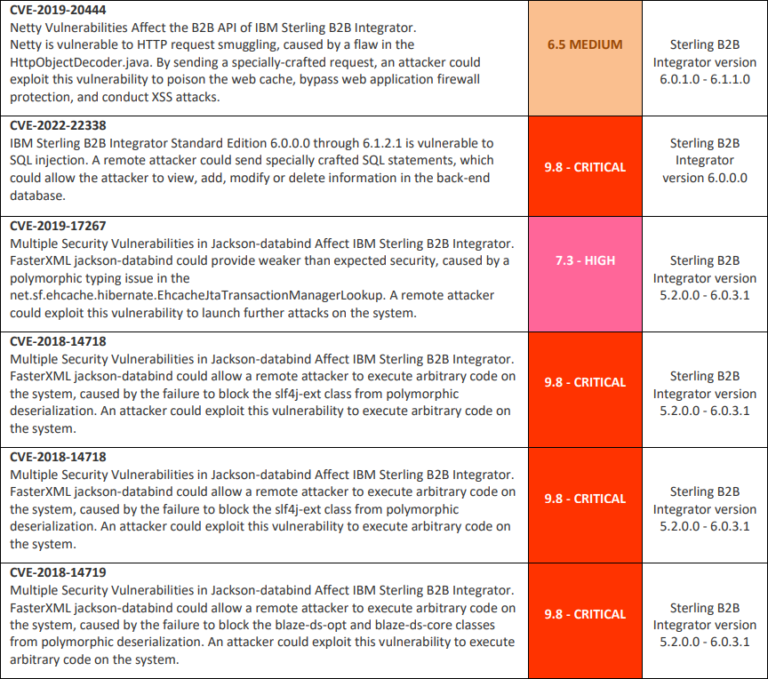
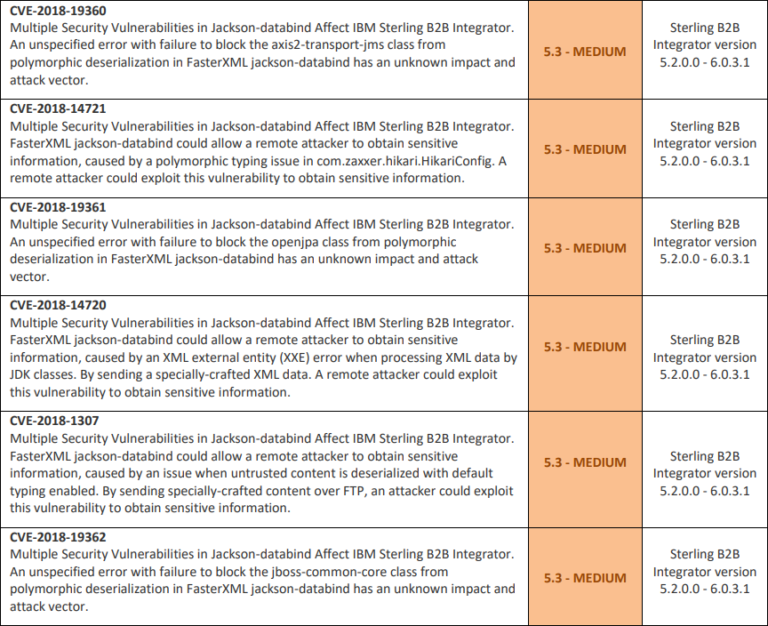

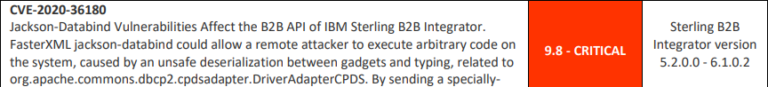
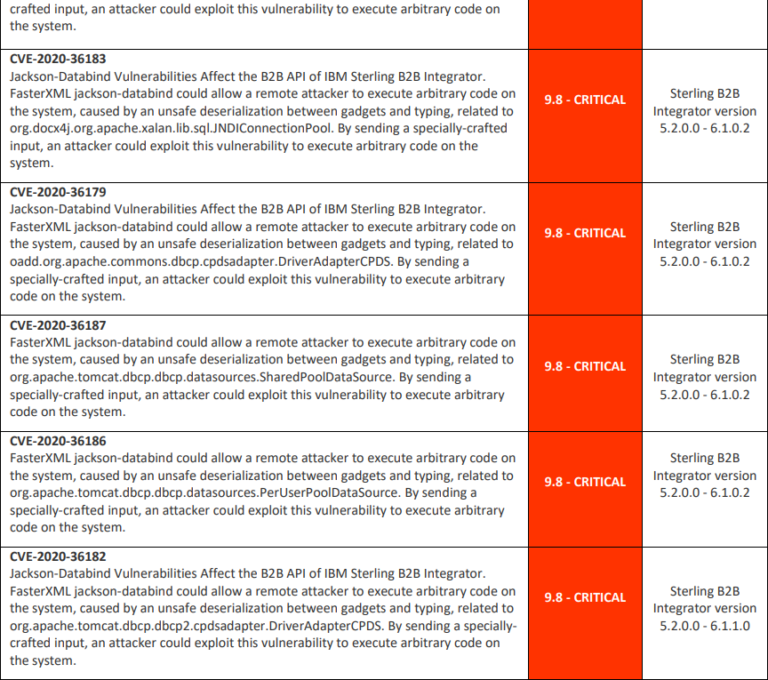
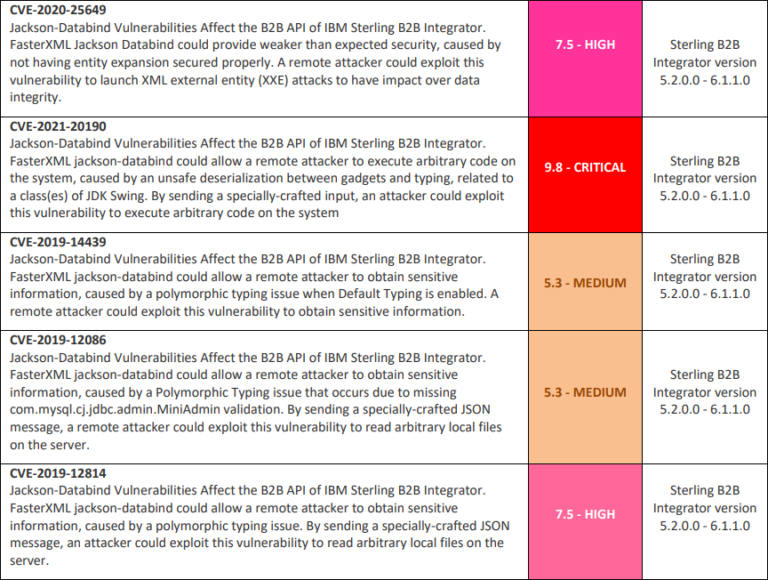
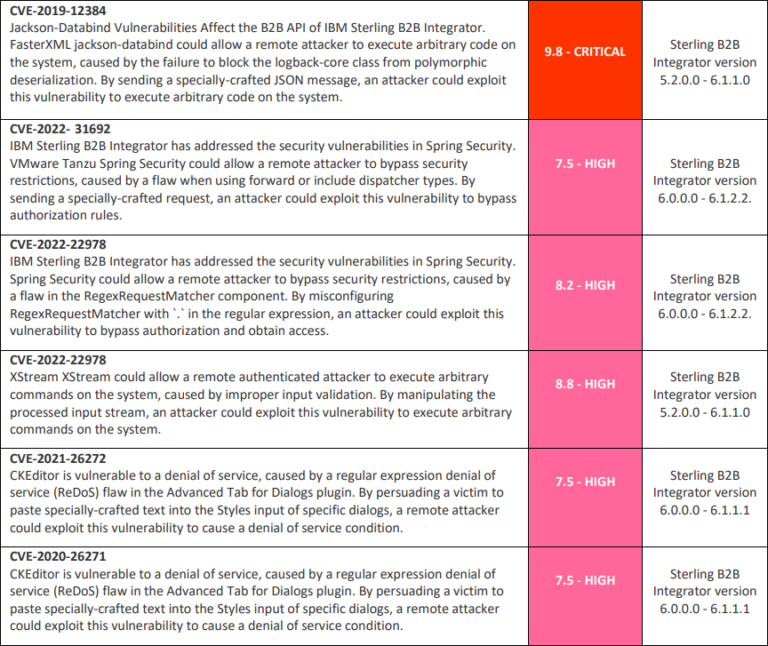

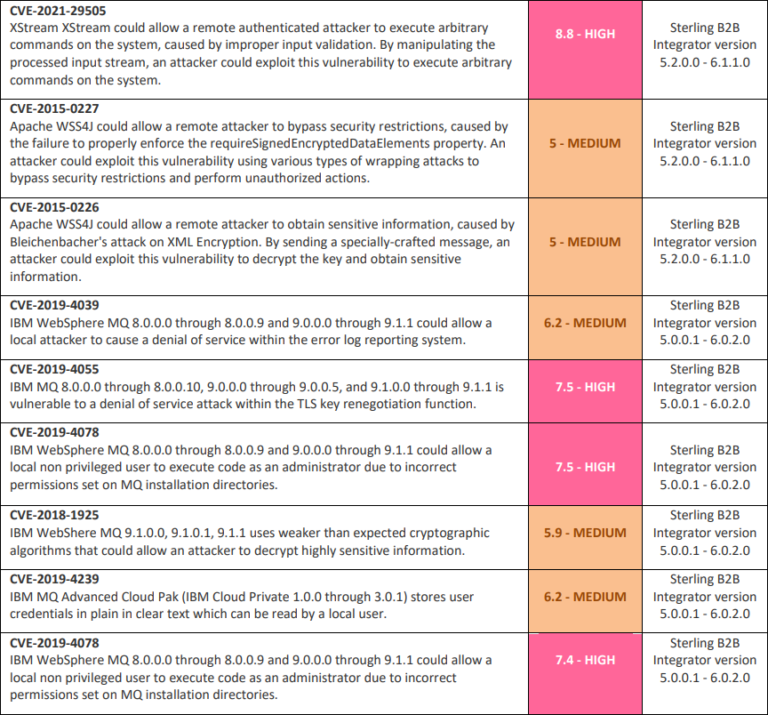
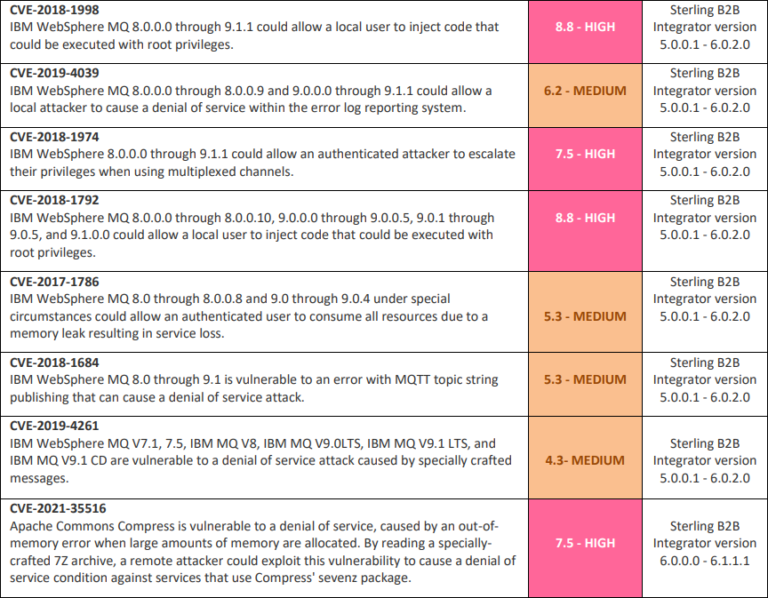
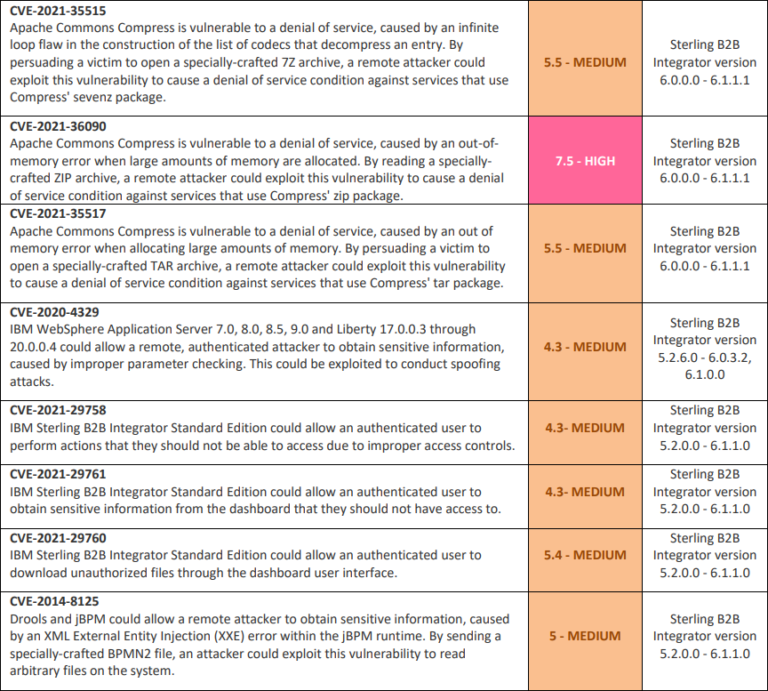
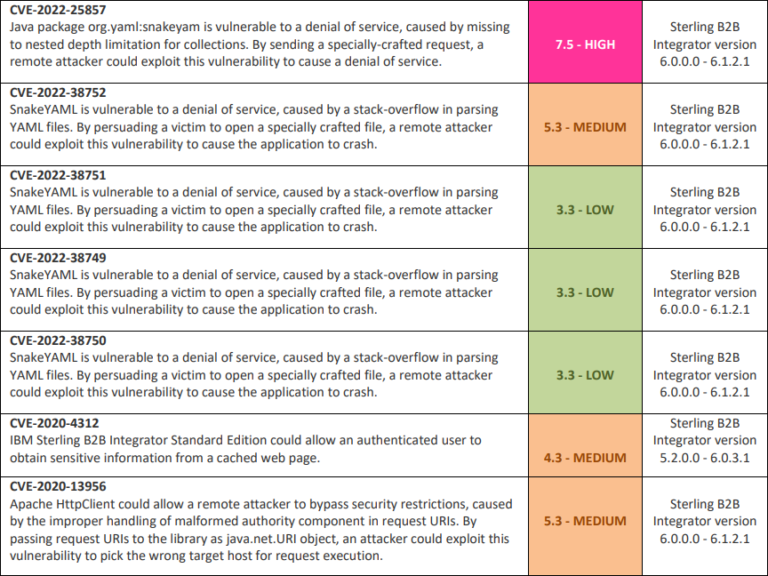
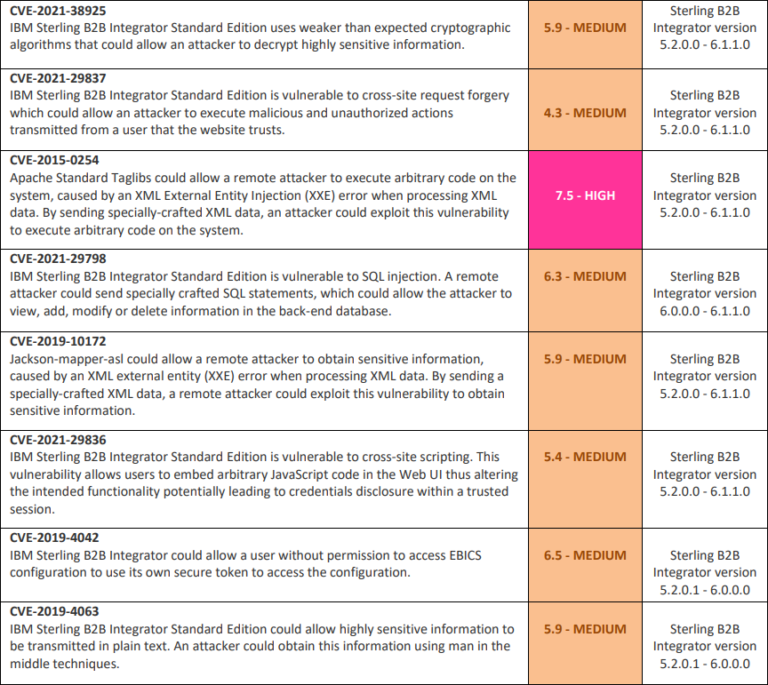
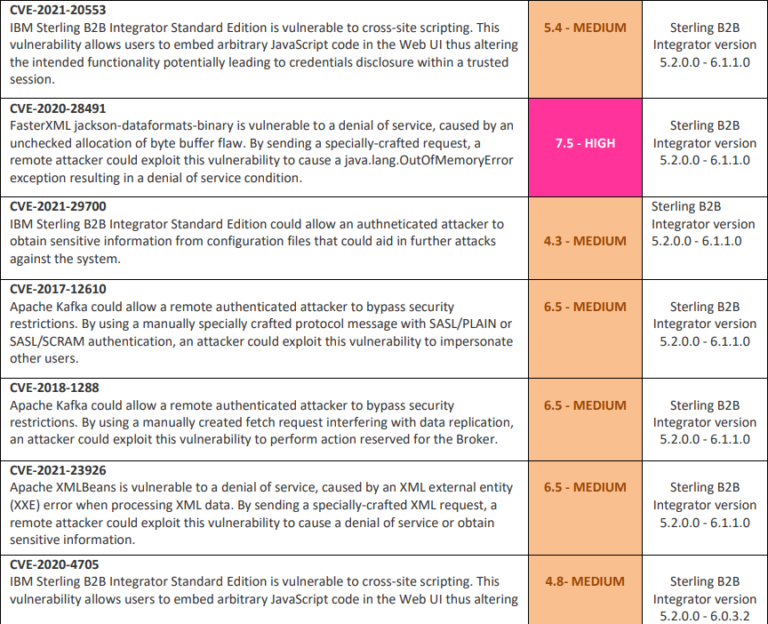
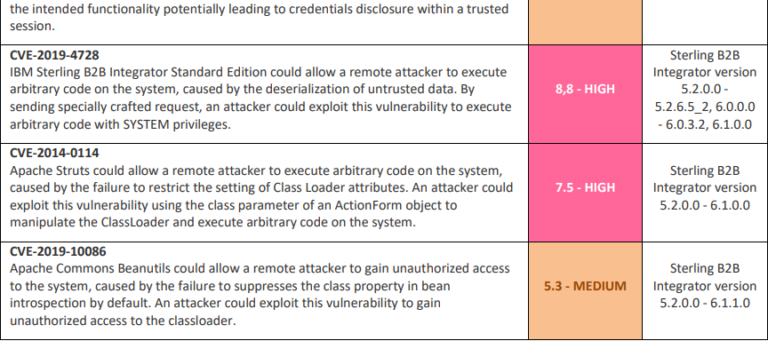
IBM Sterling Connect:Direct
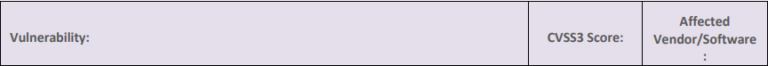
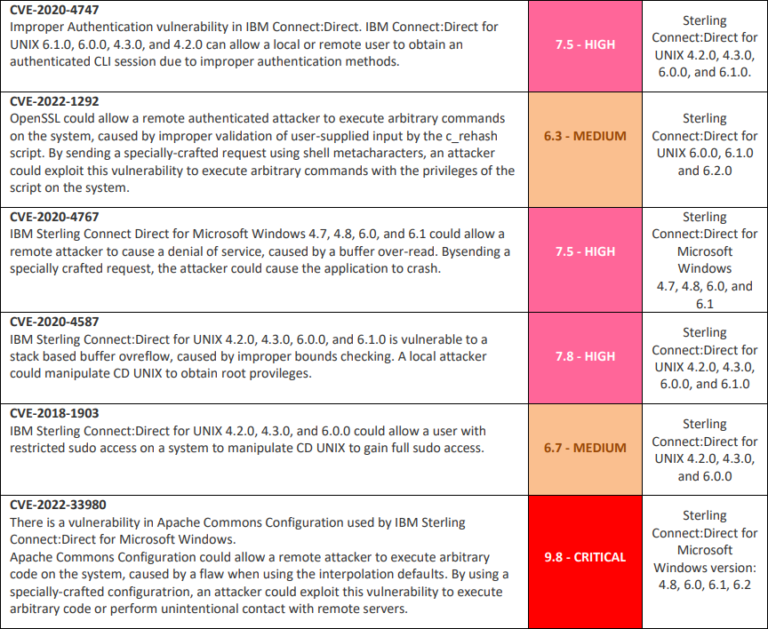
IBM Sterling File Gateway
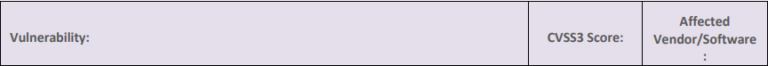
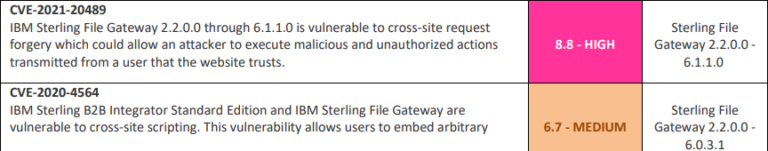
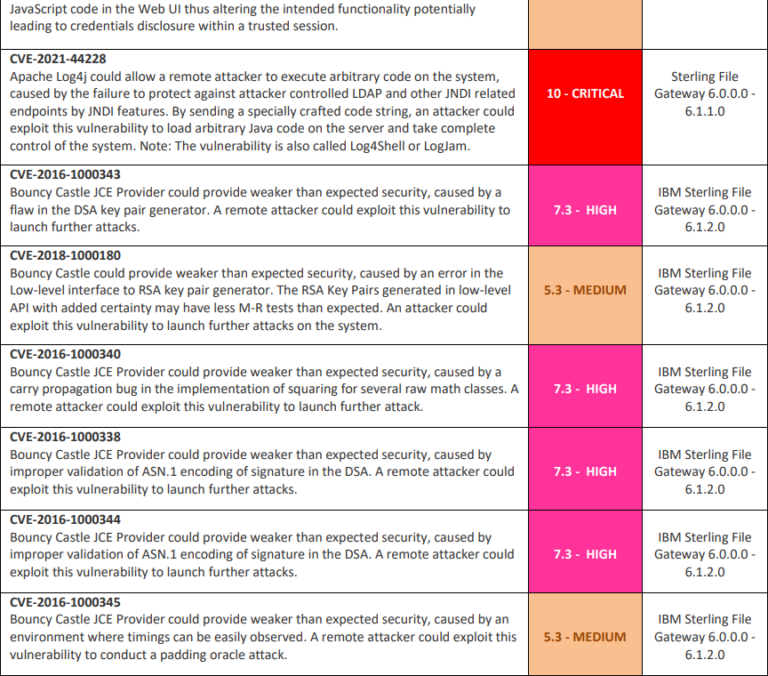
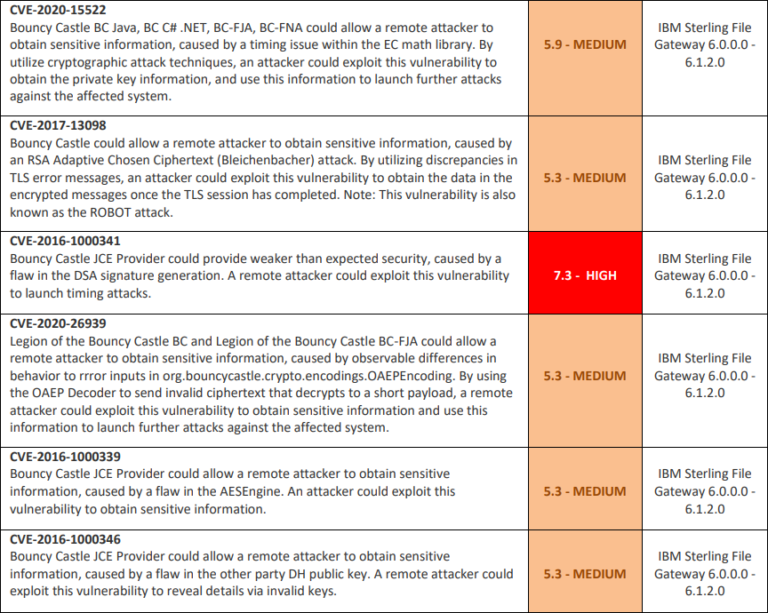
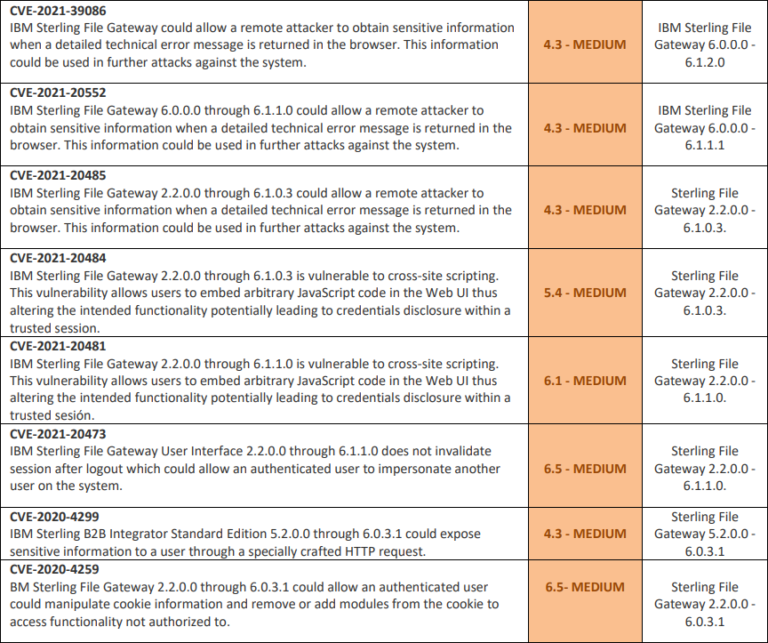
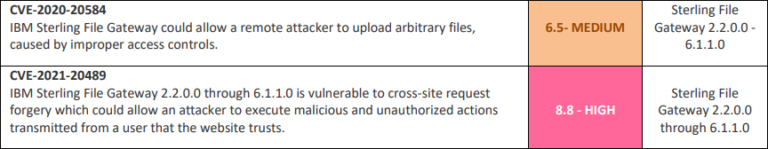
IBM Sterling Control Center
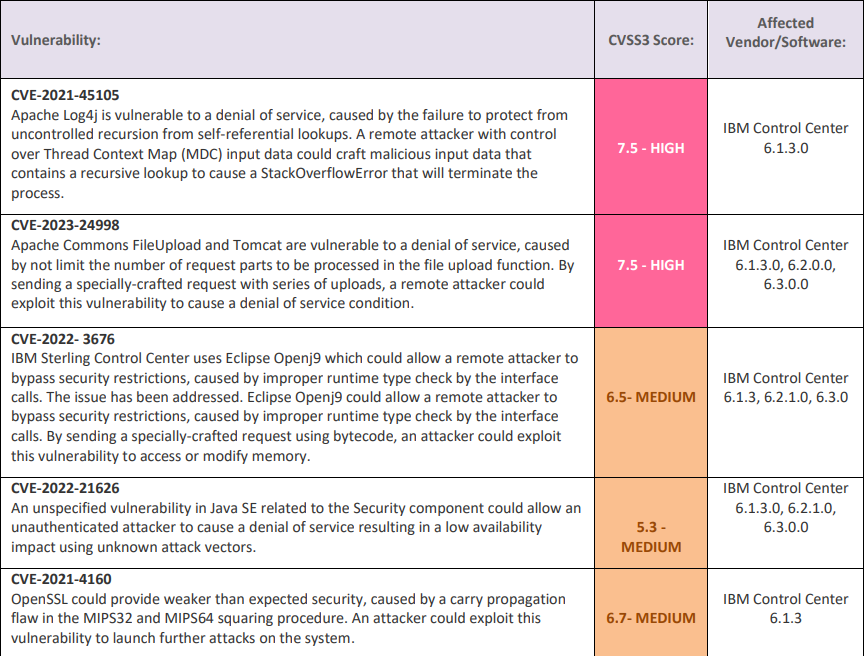
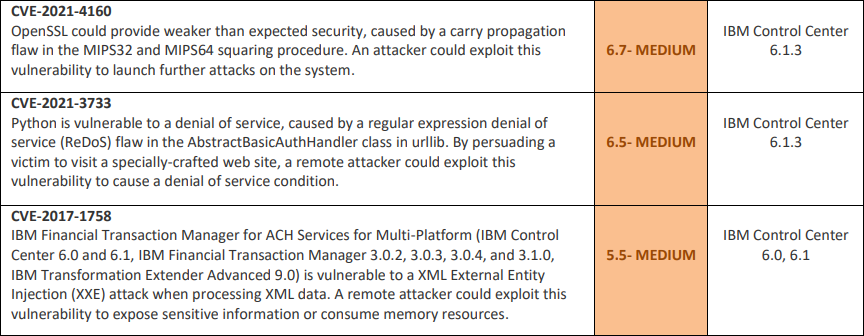
IBM Sterling Partner Engagement Manager
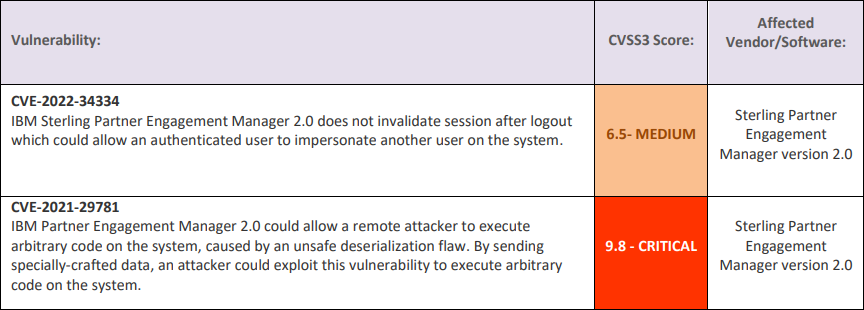
Appendice 2
Funzionalità aggiunte nelle seguenti release del prodotto IBM Sterling Data Exchange:
IBM Sterling B2B Integrator
What’s new in 6.0.0?
- Docker support. You can now use a Docker container to install and deploy Sterling B2B Integrator. You can also use the Docker container to upgrade to Sterling B2B Integrator.
- Customizations using UI and REST API. You can now add, edit, or delete the customizations like custom properties, custom jars, custom services, and user exits using the Sterling B2B Integrator UI or B2B REST APIs. Earlier, these customizations were added manually and stored in a file system. The customizations are now stored in a database, which ensures maintainability across releases.
- Dynamic scaling of nodes. You can now add a new node to the cluster dynamically. After the node is installed, it is joined automatically to the existing cluster. The existing nodes know the information about the newly added node and become part of the new node without restarting the existing nodes.
- IBM MQ for adapter container communications with ASI. From v6.0 onwards, ActiveMQ is no longer bundled with Sterling B2B Integrator. You must install and use IBM MQ 9.0.0.4 (formerly IBM WebSphere MQ) as the messaging queue.
- Adapter containers decoupled from ASI node. Adapter containers can now be started and included in a Sterling B2B Integrator cluster environment independent of the ASI nodes. We can also scale the number of AC nodes based on the application requirement independent of ASI nodes. The messaging between AC and ASI nodes is channeled through an external MQ which should
be configured for all AC and ASI nodes in the clustered environment. - A new business process service that allows you to integrate with the Amazon Web Service Simple Storage Service (AWS S3) is introduced. AWS S3 Client Service from Sterling B2B Integrator creates seamless connectivity to the cloud
storage environment hosted by Amazon. It is a scalable, reliable, and portable storage solution. Using this service, you can easily get, put and delete files and perform many more operations. - LDAP adapter configuration to use SSL. The LDAP adapter can now be configured to use SSL/TLS with Sterling B2B Integrator. You must generate the certificate and the keystore to connect to the LDAP Server over SSL.
- Changes in bundling of Standards jars and Swift package. From v6.0 onwards, you must download the Standards Map Editor and other executable files and the Swift package from Fix Central.
- Modified dashboard UI. The Sterling B2B Integrator dashboard UI is now modified to display a new menu option for the Customization module. The link for the customization module is available in the left pane under the sub menu Customization.
- Watson Assistant Help integration with Sterling B2B Integrator. Watson Assistant, a handy cognitive help assistant, is embedded in the Sterling B2B Integrator Admin Console UI. Watson Assistant reduces unnecessary navigation and helps to improve the information experience by answering questions related to the product usage from within the UI itself. It understands natural language and presents the most relevant results to your query immediately.
- B2B REST APIs. Some B2B REST APIs that are added or updated for this release.
- Changes that are not backward compatible.
- Due to the upgrade to Jetty 9, dashboard.war is not available in v6.0 and admin.war is deployed with /dashboard instead of /ws.
- The v6.0 supports the latest version of the servlet specification and uses the latest version JDT compiler v3.12.3. This may need changes in the JSPs used in any custom web application hosted on HTTP Server Adapter.
- Stack updates.
What’s new in 6.0.1?
- Partners can now use the myFileGateway 2.0 user interface in addition to myFileGateway. Administrators must perform some post-installation steps to enable the myFileGateway 2.0 user interface.
- SSL support is introduced to establish a secure communication channel between Sterling B2B Integrator and Oracle for Docker and IIM installations. You can configure the SSL option during install time for a new installation and an upgrade.
- SSL support is introduced to establish a secure communication channel between Sterling B2B Integrator and Microsoft SQL Server for Docker and IIM installations. You can configure the SSL option during install time and run time for a new installation and an upgrade.
- Support for two new customizations, UI Branding and Custom Sterling File Gateway Extensions through UI and REST API are introduced for Docker and IIM installations.
- You can now add a non-root user to the Sterling B2B IntegratorDocker image.
- You can configure the FIFO Adapter to work with external WebSphere MQ along with external ActiveMQ for Docker and IIM installations.
- Support to update sandbox.cfg on a docker installation. You can add or update the configuration in the sandbox.cfg file.
- Security configurations for Docker installation. You can override the security configurations using the setup.cfg file for a Docker installation.
- You can use the cache refresh service to reload the properties adding through the Sterling B2B Integrator user interface or REST APIs.
- You can import or export entities using the command line interface for a docker installation. You can use the Basic Import utility to quickly and easily create new identities, by importing the data into Sterling B2B Integrator using the command line interface. You can use the Export data to create a file in one system that you can import into another system to create the same records in both systems.
- The JGroup library is upgraded to v4.0.13. The plain text properties for protocol stack is no longer supported in the latest version of the library. So, Sterling B2B Integrator must move to XML-based configuration for the following properties in jgroups_cluster.properties file.
- For a Sterling B2B Integrator docker installation, the log files and thread dumps are now externalized.
- You can provide a proxy support for AWS S3 either through a workflow BP definition or using a property file. A new property file, awss3.properties, is introduced to connect AWS S3 to the proxy server.
- Support for ASCII transfer mode in SFTP client file transfer.
- You can switch the file transfer mode to Binary or ASCII using the UI or the SFTPClientBeginSession BP. The key is TransferMode and the value is MODE_TEXT or MODE_BINARY.
- XML JSON Transformer service. A new service, xmljsontransformer, is introduced, which converts the XML or JSON input data to the desired format.
- REST API Client service. A new service, RESTAPIClient, is introduced, which is a Business Process used to call the REST APIs and process the response accordingly.
- Support for Signature Class A and B. The EBICS server now supports Signature Class A and B for order authorization. Support for new Order Types.
- A total of eight new order types namely, CCT, CCU, STA, VMK, CD1, CDD, CRZ, and CDZ are introduced on EBICS server and client.
- B2B REST APIs. Some B2B REST APIs that are added or updated for this release.
- Stack updates.
What’s new in 6.0.1.2?
- Support for Oracle 19c. Oracle 19c is part of the supported stack in Sterling B2B Integrator.
- Stack updates.
What’s new in 6.0.2?
- Red Hat certified container. Red Hat certified container image is now available for Docker installations. You can download this image from Passport Advantage and install it using the Docker installation steps.
- Upgrade compatibility. The system displays an alert message when you perform an upgrade using Docker and IIM.
- myFileGateway 2.0 enhancements. The following are supported with myFileGateway 2.0.
- Global Mailbox.
- SSP with SEAS authentication.
- Arabic language and Hijri calendar.
- Password policy enhancements. The password policy is enhanced with the account lockout feature.
- AWS S3 enhancements. AWS S3 is now enhanced with a host of new services.
- New customizations. A new customization for the splash screen is introduced.
- New order types. Two new order types NAA and NAB are introduced on EBICS server and client.
- Linux System z. You can install Sterling B2B Integrator on Linux System z.
- Stack updates.
What’s new in 6.0.2.1?
- SSL support for DB2 during runtime. You can configure SSL during runtime for DB2 database on Linux/Unix and Windows non-cluster platforms.
- Support for Oracle 19c. Oracle 19c is part of the supported stack in Sterling B2B Integrator.
- Stack updates.
What’s new in 6.0.3?
- Certified Container, which is a package manager is used for installation and upgrade of Sterling B2B Integrator. It uses Helm, which is a command line tool to run various commands to install, deploy, and upgrade the application.
- SSL option is enabled for a secure connection between Sterling B2B Integrator and DB2 during runtime on Certified Container, Docker, and IIM installations.
- Support for AWS Bucket Policy. AWS uses the Bucket Policy to grant AWS accounts or users access permissions for the resources.
- The maximum length of the password is increased to 128 characters.
- Stack updates.
What’s new in 6.0.3.1?
- Oracle 19c is part of the supported stack in Sterling B2B Integrator.
- Stack updates.
What’s new in 6.0.3.2?
- WebSphereMQ v9.1.0.4 is now part of the supported stack. The following functionalities are likely to be impacted with this upgrade.
- Sterling B2B Integrator node communication.
- WebSphereMQ Suite Adapter and Communication.
- MEIG Message Fabric for BDO Adapter
- WebSphereMQ/FTE Adapter and Communication.
- JMS Adapter.
- FIFO Adapter.
- Support for WebSphere Liberty Server v20.0.0.3. WebSphere Liberty Server v20.0.0.3 is now part of the supported stack.
- The WebSphere Liberty Server is vulnerable to a denial of service, caused by sending a specially-crafted request. A remote attacker can exploit this vulnerability to cause the server to consume all available memory.
- Stack updates.
What’s new in 6.0.3.5?
- No new features or enhancements are introduced in this release.
- Stack updates.
What’s new in 6.0.3.6?
- No new features or enhancements are introduced in this release.
- Stack updates.
What’s new in 6.0.3.6_1?
- B2B Mail Client Adapter is now enhanced to access Microsoft Exchange Online with OAuth 2.0.
- Stack updates.
What’s new in 6.0.3.7?
- No new features or enhancements are introduced in this release.
- Stack updates.
What’s new in 6.0.3.8?
- No new features or enhancements are introduced in this release.
- Stack updates.
What’s new in 6.1.0.0?
- Native PGP operations.
- SFTP Server Adapter 2.0.
- myFileGateway 2.0.
- installation changes.
- Sterling File Gateway File Operations.
- Certified Container enhancements.
- Removal of NAA and NAB order types.
- New Media changes.
- REST APIs. The following REST APIs are added or modified in this release:
- PGPKey Services.
- PGP Server Profile Services.
- Routing Channel.
- Template Services.
- Trading Partner Services
- SSH Host Identity Key. Grabber Services.
- Stack changes.
What’s new in 6.1.0.1?
- myFileGateway 2.0 changes.
- Certified Container enhancements.
- Kafka Visibility.
- Multitenancy support on Oracle 19c.
- Updates to New Media changes.
- Stack changes.
What’s new in 6.1.0.3?
- Server Name Indication.
- Single Sign On.
- Certified Container enhancements.
- Stack changes.
What’s new in 6.1.0.4?
- No new features or enhancements are introduced in this release.
- Stack updates.
What’s new in 6.1.0.5?
- New security fixes and following stack upgrades are introduced in this release:
- jackson databind – 2.13.1.
- Bouncy Castle – bcprov-jdk15on-168.
- Xstream – 1.4.19.
- Commons IO – 2.11.0.
- SnakeYAML – 1.29.
- security jars – 5.4.5.
- spring jars – 5.3.5.
- springboot – 2.6.2.
- Apache ZooKeeper – 3.5.5.
- Apache xml security – 1.5.8.
- Stack updates.
What’s new in 6.1.0.6?
- No new features or enhancements are introduced in this release.
- Stack updates. New security fixes and following stack upgrades are introduced in this release:
- jackson-databind 2.13.2.2.
- poi 5.1.0.
- Liberty 22.0.0.5.
- Apache Compress 1.21.
- Spring 5.3.23.
- xmlsec 1.5.8.
- zlib 1.2.12.
- CKEditor 4.18.0.
- Jetty 9.4.44.
What’s new in 6.1.0.7?
- No new features or enhancements are introduced in this release.
- New security fixes and following stack upgrades are introduced in this release:
- Apache POI – 5.1.0.
- core-io – 2.4.1.
- JDOM – 2061.
- jQuery UI – 1.13.2.
- Xstream – 1.4.20.
What’s new in 6.1.1.0?
- EBICS 3.0. Sterling B2B Integrator provides support for EBICS v3.0, which is a standardized EBICS version in the individual three EBICS countries. It replaces the use of banking order types (or file formats in French or Swiss EBICS) with the Business Transaction Formats (BTF) Services. This feature is supported on both EBICS Client and EBICS Server.
- EBICS Custom Order Configuration. Sterling B2B Integrator provides a highly flexible framework to add, edit, review, or delete EBICS bank technical order types as per business requirements. This feature is supported on both EBICS Client and EBICS Server.
- 4 Eyed Principle. Sterling B2B Integrator provides an extra layer of security to the critical resources such as User Accounts and Business Processes and makes them available to users only after approval from at least one another administrator.
- AWSS3ClientForB2Bi Adapter. Sterling B2B Integrator provides support for a new adapter that uses the AWS S3 services to connect to the S3 bucket and perform several operations.
- SQSClient Adapter. Sterling B2B Integrator provides support for a new adapter that is configured to connect to AWS SQS and fetch messages.
- Native PGP Enhancements. Sterling B2B Integrator provides support for the following:
- PGP Secret Subkey generation.
- ElGamal algorithm for Subkeys.
- Listing of Subkeys and Master Key relationship in the UI PGP Migration Utility.
- FIPS 140-2.
- Key usages (Certify, Authenticate, Sign and Encrypt).
- SFTP Client Adapter 2.0. Sterling B2B Integrator provides support for new out-of-the-box SFTP Client Adapter 2.0 that is based on Apache SSHD library.
- SFTP Server Adapter 2.0. Sterling B2B Integrator provides support for the following:
- IO Provider channel (NIO2 and Perimeter Server) to send and receive data to and from external Trading Partners using SFTP protocol.
- SSH/SCP protocol.
- MEIG Adapter Support On ASI Node. Sterling B2B Integrator provides support for deployment of MEIG adapter on ASI nodes.
- Client IP Feature. Sterling B2B Integrator provides support for recording the initiating client IP address, which is required by several customers for regulatory requirements.
- Swift Fin Plus. Sterling B2B Integrator provides support for the following:
- New swift.finplus services due to several changes in the SWIFT SnF InterAct Standard.
- Cross border payments.
- REST APIs. List of added and modified REST APIs:
- BTF Services.
- Custom Order Services.
- Approval Activity Services.
- PGPKey Services.
- Stack updates. List of important stack updates:
- Support for Microsoft Edge browser.
- Support for SUSE Kernel 5.0.
What’s new in 6.1.1.1?
- No new features or enhancements are introduced in this release.
- Security updates:
- Support for Apache Log4j v2.17.1.
What’s new in 6.1.1.2?
- SSL over RMI- Sterling B2B Integrator used to make RMI calls over plain java sockets for internal communications across JVMs, containers, and components. Now, it is enhanced to communicate over SSL sockets without the key certificates which are also configurable.
- Native PGP support for keyring in the SFG community – As part of the Native PGP enhancement, we are now supporting keyring for the SFG community profile. While there is no change for the end user, previously Sterling B2B Integrator Native PGP used to do one-to-one mapping of the key configured in the profile to the key being used for encrypting the doc. Now, this limitation is addressed and it does a look-up in the entire keyring. If one of the sub-keys of keyring is used for encryption, it can still decrypt.
- SFTP Server 2.0 User exits enhancements – A user exit is a way for one to hook-in custom code during certain predefined operations. It will support PUT, GET, LS, CD, RM, RMDIR, and MKDIR commands.
- OAuth 2.0 Feature – B2B Mail Client Adapter is now enhanced to access Microsoft Exchange Online with OAuth 2.0.
- Stack updates.
What’s new in 6.1.1.3?
- The SFTP Server Adapter 2.0 is now improvised with new parameters.
- ADP enhancement – Sterling B2B Integrator now supports underscore (_) character for the remote hostname while creating the SSH Remote profile. Also, the configuration field Remote user accepts all of the special characters except the angle brackets (<, >).
- Stack updates.
What’s new in 6.1.2.0?
- Apache log4j 1.x is removed and now we are using Apache log4j 2.17.2. However, you may still find Apache log4j 1.x references in various places which should be ignored.
- OOB admin users will be prompted to change their password with new install.
- B2B Mail Client Adapter is now enhanced to access Microsoft Exchange Online with OAuth 2.0. Support for Linux® on PowerLE (ppc64le) architecture.
- Separate container image for the database setup job.
- Support for configuring init container for external resources such as db driver jar, jce policy, standards jar, SEAS integration jars and so on.
- Support for Performance Tuning Wizard updates by using the tuning jar utility.
- API auto scaling enhancements and performance improvements. Support for restricted security context in Red Hat OpenShift.
- Support for form view deployment with explicit license acceptance from the Red Hat OpenShift Developer Catalog.
- Certified Container support for Oracle CDB.
- Auto-configuration of GC Policy.
- Certified container support for integrations with MQ Operators and CD certified container.
- Support for overriding Liberty server.xml and jvm options parameters.
- Support for pre-defined Persistent Volume Claim (PVC) for resources, logs, and documents.
- Support for restart cluster via configuration.
- Enhanced security with out of the box deny all external ingress and egress network policies with option to define additional custom policies.
- Support for Integrating with EFK Logging Stack on OpenShift.
- Stack updates.
What’s new in 6.1.2.1?
- Java Development Kit (JDK) version is now upgraded to IBM JDK 8.0.7.15. This version should be used to install or upgrade to Sterling B2B Integrator v6.1.2.1.
- When installing or upgrading to Sterling B2B Integrator v6.1.2.1, it is not required to provide the Java Cryptography Extension (JCE) policy file as it is already included in the JDK (IBM JDK 8.0.7.15 and future versions) supported for this release.
- From the IIM UI, the option to provide JCE file is now removed.
- In the response file, the JCE policy file should be manually removed.
- Sterling B2B Integrator v6.1.2.1 contains database changes. You can now add up to 255 characters as SSH Known Host key name – previously, the limit was 64 characters.
- Traces of Log4j JAR files with security vulnerabilities can now be removed from the Sterling B2B Integrator installation directory by running the cleanup script (CleanupLog4j.sh/cmd) present in the bin directory.
- Sterling B2B Integrator v6.1.2.1 now supports IBM Simple Authentication Security Layer (SASL) security provider.
- Sterling B2B Integrator v6.1.2.1 is now compatible only with SEAS 61 and its future versions.
- SSL over RMI: Sterling B2B Integrator used to make RMI calls over plain Java sockets for internal communications across JVMs, containers, and components. Now, it is enhanced to communicate over SSL sockets without the key certificates, which are also configurable. An out of the box init container image with the latest supported database drivers is introduced in Sterling B2B Integrator v6.1.2.1.
- Stack updates.
What’s new in 6.1.2.2?
- The Sterling B2B Integrator now enables you to perform secure network communication with SAP Server using the SAP Jco3.X adapter.
- Native PGP Enhancements:
- When you configure the Masterkey, the most recent Subkey from the key ring is used for signing and encryption.
- When creating a Community, you can now choose any PGP server profile.
- When creating a Community, selecting the Do you want to choose any specific key for decryption? option allows you to select a specific key from the profile. When you deselect the option, the key will be selected from the key rings available in the PGP secret key maps.
- When configuring the trading partner profile, you can now select a Subkey based on the Masterkey. Either Masterkey or Subkey can be chosen.
- Certified Container Enhancements in Sterling B2B Integrator:
- A set of new configurations have been added to the Helm charts as follows:
- terminationGracePeriod – Enables you to gracefully terminate the pod after the configured grace period in seconds.
- licenseType – Allows you to specify the license edition as production or non-production as per the license agreement.
- extraPVCs.predefinedPVCName – Allows you to configure a pre-created Persistent Volume Claim (PVC) for any additional or extra PVC configuration.
- enableVolumeClaimPerPod – Enables you to configure a Persistent Volume Claim for each pod replica in ASI, AC, and API deployments. This option is available only for documents and extra PVC configurations.
- fsGroupChangePolicy – Enables you to change the permission and ownership change policy for persistence volumes.
- sessionAffinityConfig and externalTrafficPolicy – Allows you to configure session affinity and external traffic policy for ASI, AC, and API Kubernetes services.
- Out of the box utilities such as yum, vi, tar, netstat, zip, ping, and lsof are now available in the Sterling B2B Integrator and Sterling File Gateway containers.
- The XML Digital Signature service now supports StAX for signing large XML documents.
- AWS S3 client service now allows temporary IAM role credentials for the business process services.
- myFileGateway supports Danish & Norwegian languages.
- Stack updates.
IBM Sterling Connect:Direct. IBM Connect:Direct for UNIX.
What’s new in 6.0?
- Connect:Direct for UNIX have the following features and enhancements:
- To remove the need for compatibility libraries and eliminate warnings from system logs Connect:Direct for UNIX 6.0 is now available as a 64-bit application.
- Linux, zLinux, Solaris SPARC and HPUX-IT now use TI-RPC instead of TS-RPC.
- Solaris SPARC and HPUX-IT require a new configurable RPC port.
What’s new in 6.0.0.0?
- IBM Connect:Direct for UNIX can be configured to extend support to S3 object stores to include Minio, Dell EMC ECS, and Red Hat Ceph to execute cloud-based operations.
What’s new in 6.0.0.2?
- The certified container offers a Red Hat certified IBM Connect:Direct for UNIX image and Helm chart, and can be used to deploy a production-ready IBM Connect:Direct image into Red Hat OpenShift/Kubernetes Service.
- Additionally this Red Hat certified container image can also be deployed in a standalone Docker environment.
What’s new in 6.1?
- With this release Connect:Direct for UNIX introduces support to cache certificate validation responses from External Authentication Server when it interfaces External Authentication Server during a TLS session. This minimizes the overhead associated with requesting certificate validation from External Authentication Server, thus eliminating the need for Connect:Direct Secure Plus to query External Authentication Server each time.
- Support for TLS v1.3 for Connect:Direct for UNIX introduced to secure communication sessions with traders partners.
- Connect:Direct for UNIX is supported on any point release of Red Hat Enterprise Linux version 8.x.
- Connect:Direct for UNIX introduces support for Emergency restore procedure, added to Control Center Director Web Console in release 1.0.0.2.
- Support for IBM Aspera High-Speed Add-on for Connect:Direct for UNIX using (Fast and Secure Protocol) has been re-introduced with this GA release.
- Support for UDT for Connect:Direct for UNIX has been discontinued.
What’s new in 6.1.0.2?
- LDAP support is introduced for the docker containers.
- LDAP support is introduced for upgrading Connect:Direct using docker containers.
- LDAP support is introduced for IBM certified container software.
- You can now easily migrate to Helm version 3 from Helm version 2.
- Support for Helm (client) version (>= 2.12 and < 3.0 or >= 3.2.1) is extended.
- IBM Certified Container Software now supports Redhat OpenShift 4.4.
- Licensing and Metering is supported using IBM License Operator.
What’s new in 6.1.0.3?
- Helm 2 support will be revoked from this release. All the documented Helm 2 commands can still be used for versions prior to 6.1.0.3.
- Dynamic provisioning support is added in IBM Certified Container Software.
- IBM Certified Container Software validity is extended till January 2022.
- You can now pull the container image from IBM Entitled registry also.
What’s new in 6.1.0.4?
- You can now deploy IBM Certified Container Software for Connect:Direct for UNIX on Open Shift cluster in Airgap environment.
What’s new in 6.2.0?
- IBM Sterling Integrated File Agent:
- With this release, Connect:Direct for UNIX introduces support for IBM Sterling Integrated File Agent as a component of Connect:Direct UNIX (selectable during installation).
- When Integrated File Agent is installed, if Secure+ .Local record has not already been assigned a key certificate, an automatically generated self-signed certificate is assigned to Secure+’s .Local record.
- An initparm to specify the location of the directory, which acts as the process library for Integrated File Agent has been added.
- You can upgrade from an existing Standalone File Agent to Integrated File Agent, interactively or silently.
- Support for external stat logging has been added for use of Integrated File Agent.
- SSTA and STOP parameters for API functions (ndmapi_recvresp() or ndmapi_recvresp_c()) have been deprecated and will be removed in the future releases. Use STRT and STPT instead of SSTA and STOP respectively.
- OpenShift version has been updated to 4.7.
- While deploying IBM Connect:Direct for UNIX using an IBM Certified Container Software, Dynamic and Non Dynamic Provisioning are supported while creating storage for data persistence.
- zFBA feature is deprecated in Connect:Direct version 6.2.
- Standalone Docker support will be revoked from this release. It can still be used for versions prior to 6.2.0.2.
- IBM Certified Container Software has been re-certified for the next year.
- IBM Certified Container Software (helm chart) supports Integrated File Agent. Use values.yamlconfiguration to enable it inside a pod.
- Process library feature has been introduced in IBM Certified Container Software.
- Connect:Direct for UNIX introduces support for Port Check Ignore List (configured in initparms), which would terminate port check connections efficiently from addresses configured under the Ignore List.
- Connect:Direct for UNIX support for transferring data to and from Google Cloud Storage, Azure Blob, IBM Cloud Object Storage. This is in addition to the existing support for AWS S3 and S3-compatible Object Stores.
- Connect:Direct for UNIX support for IBM Certified Container Software persistent data storage on NFS with root squash enabled.
- IBM Certified Container Software for Connect:Direct for UNIX has been re-certified for next one year. It has been deployed and tested on AWS EKS v1.24.
- The container image has been upgrade to latest UBI base image v8.7.
What’s new in 6.3.0?
- Ordinary User Mode. In prior releases, to allow it to access files as an appropriate user, IBM Sterling Connect:Direct for UNIX has run as superuser, and consequently the Certified Container has run with elevated privileges. In Ordinary User Mode, available in a container deployment, the Certified Container runs with standard privileges. To separate the Administrator and User roles, OUM supports:
- Many CD Admins for administrating CD. The built-in account cduser is a CD Admin; more may be added. A CD Admin has configuration authority but does not need access to the files that CD transfers.
- One fully functional user account for executing CD process language scripts, the built-in account appuser. appuser has no configuration authority and must be granted access to the files that CD transfers. Other User accounts may be defined, but they will lack the ability to execute Run Tasks and Run Jobs.
- RFE CONDIRECT-I-251 has been addressed. When Connect:Direct UNIX accesses a file on an NFS file system with root squash enabled, it is no longer necessary to set world execute permission on the directories in the file’s path.
- Removal of support of deprecated Security Protocols.
- With this release, the support of SSL 3.0 protocol has been removed completely.
- With this release, Connect:Direct for UNIX won’t support new configurations of deprecated Security Protocols like TLS 1.0 and TLS 1.1. Existing configurations with these deprecated protocols, inherited during an upgrade from an earlier release, will still be supported. A Connect:Direct admin won’t be able to configure nodes with these deprecated protocols or their supported cipher suites. Connect:Direct won’t accept any requests with deprecated protocols.
- This release of IBM Connect:Direct for UNIX is certified to run on AIX 7.3 and RHEL 9.
IBM Connect:Direct for z/OS
What’s new in 6.0?
- Hardware and Software Requirements.
- POSIX Environment and System Libraries. Install and set up the UNIX System Services (or POSIX) environment before you install IBM Connect:Direct. The POSIX requirement and use of C/C++ and LE require that the following data sets be available to IBM Connect:Direct through the STEPLIB or LINKLST. In addition to C/C++ and LE, XPLINK is now required to support the File Accelerator and alters the data set list from previous releases:
- SCEERUN (IBM Language Environment).
- SCEERUN2 (XPLINK Requirement).
- SCLBDLL (C/C++ Run-time).
- SIEALNKE (System SSL Environment).
- Enhanced logic for MAXDELAY has been added to allow for closer monitoring of the Process and the ability to restart the API session when certain communication failures occur.
- An enhanced SESSION.HIGHWATER.SMF support to enhance monitoring and recording of Session Highwater mark by generating SMF data with additional data about the Connect:Direct environment and recording within the Connect:Direct Statistics facility.
- zEDC hardware compression has been enhanced to set a precedence to favor zEDC over the zIIP feature.
- Enhanced zLIB compression support to allow for better buffering of data prior to compression to ensure more data is eligible for compression and eligible for zEDC compression.
- Support of the FASP protocol through the Sterling Secure Proxy to exploit the FASP protocol between SSP and a Connect:Direct Server running on Windows or UNIX. Please reference “Planning for Aspera FASP for IBM Connect:Direct for z/OS” in the Configuration Guide.
- Support to allow the Connect:Direct SDGALINK to be allocate via LIBDEF. Please reference the Configuration Guide for details.
- Enhanced Secure Plus support to:
- Exploit of a default certificate from the Key store.
- Support for easy cloning of SecurePlus parameter file entries.
- Generate a report of the SecurePlus configuration.
- Exploit the zERT feature of the zOS Communication Server.
- Enhanced ISPF IUI support that enables or disables UI functionality based on the authorization of the user.
- Support of a global TCP SourceIP. Please reference Global TCP SourceIP in the Configuration Guide for details.
- Support to allow for multiple Operator CLIST data set concatenation.
- Removal of the authorization bit mask from the DGASECUR macro allowing for easy customization of authorized functionality within the Stage2 Security exit.
- Stage2 Security Exit enhancement to force SPOE translation if performed it the remote Connect:Direct access is attempting using the special passwords of IUI, BATCH or STC.
- Passing of the address of the UICB to the submit exit to allow the exit to set user text in the UICB fields UIERRM1 and UIERRM2.
- Add 2 new Operator CLIST to perform the Certificate Expiration Check and Refresh S+ commands.
- Enhanced modal logic to allow for check of the highest return code of all steps within a Process, checking of variable data passed to the process and checking of message id from a previous step.
- Select Statistics Enhanced to allow for:
- Selecting by SNODE, by PNODE, by FROM node, by TO node, by Local node, by Remote node and by Submitter node, and also allow selecting by any node – that is, if a node is any of the preceding.
- Customized Select Statistics panel that consolidates the basic with extended selection criteria.
- Add addition information to several Stat record types.
- A new ‘WHERE2’ layout for the header portion of the CT, FI, MC/M2, PI/ZI, PS/SW, PT/ZT, RJ, and RT records.
- Information on the reasons for use or non-use of ZEDC and ZIIP, including ZIIP fallback.
- Connect:Direct Server version to the CT record.
- File DCB information to the CT record.
- Add Process Class to the CT, PT, SB, SE, RT and RJ records.
- Add a Session End (SE) record that should pair up with the Session Begin (SB) record.
- Added new Operator Clist (OP) record that reflects the CLIST and from which data set the CLIST was executed from.
- Added flags CTFXNODE, MCFXNODE and FIFXNODE (P/S node fields were corrected) to resolve inconsistency in the stats report for CT, MC and FI records when Connect:Direct for z/OS is acting as the SNODE.
- Enhanced the V2.BUFSIZE parameter to support up to 2MB buffer sizes.
- Allow for setting the Default File Permission when creating new files in zFS file system.
- Enhanced the command processor to ensure that all commands issued produce a WTO that identified the Userid for which issued the command.
- Relaxed the authorization restrictions for the Stage1 Security exit.
What’s new in 6.1.0?
- A new status value for the Wait Queue is added in this release. A Waiting for Parsess (WP) status indicates that the Process is ready to run but other Processes are executing simultaneously on the same SNODE. Since no other sessions are available to execute the process it stays in a WP state until an eligible session is available.
- IBM Connect:Direct for z/OS contains various internal traces for diagnosing problems and recording events. These traces can be enabled by setting debug bits using methods as defined in IBM Connect:Direct Function Traces. The Debug Statistic facility has been introduced to generate and write a new statistic record type anytime the DEBUG settings are changed. Multiple records can now be written for a single Process providing a history of changed DEBUG Settings.
- IBM Connect:Direct for z/OS provides its users scroll options such as, PAGE and CSR. By default, the scroll amount on many Connect:Direct IUI panels is set to PAGE. Prior to v6.1, when the user switches to CSR scroll amount the changes were not preserved across sessions. That is, if the user has switched to CSR scroll amount and logs out of the current session the scroll amount is reset to the default which is, PAGE upon next log in.
- With release 6.1, IBM Connect:Direct for z/OS users will be extended flexibility to preserve the scroll option across sessions.
- Before v6.1, Connect:Direct for z/OS users would unconditionally re-submit a process with the same information by repeatedly pressing the ENTER key from the COPYFILE – RECEIVING FILE panel. This inevitably led to multiple processes being submitted with the same attributes and values, resulting in process failures or wasted processing by Connect:Direct for z/OS.
- With v6.1, Connect:Direct for z/OS users can now disable re-submission of a process with the same information by setting the SUBMIT MULTI MODE attribute to N.
- Before v6.1, TCP.FMH.TIMER parameter defined the length of time in hours, minutes, and seconds that the TCP session can be inactive waiting on a IBM Connect:Direct FMH to be received from the remote node before the TCP session is terminated. Enhanced TCP.FMH.TIMER.RETRIES support is added to control the number of retries after a TCP.FMH.TIMER times out.
- The network map adjacent node entry contains keyword parameters such as ALTernate.COMMinfo to specify multiple remote addresses such as NODEA and NODEB for NETMAP checking. It’s sub parameter, ALT.NODEDEF defines alternate node definition to use for NETMAP checking for example, NODEA has the ALT.NODEDEF set to NODEB when NODEA cannot be reached. From release v6.1 onwards, many STAT records are changed to show ALT.NODE information.
- High-water Mark (HW) statistics record is enhanced to continually monitor sessions over the life of Connect:Direct by tracking the session high-water mark and other additional Connect:Direct server environment related information such as zOS System Name, OS type, OS version, CD version etc. Based on this information a HW record is generated once every 24-hours period at midnight UTC.
- The Thru-Put (TP) statistics record is enhanced with two new fields containing the average wait time spent sending data and the average wait time spent receiving data.
- An enhancement to the Netmap adds node usage information via a new Netmap record type (US), containing four pairs of date-time information for every Adjacent Node entry.
- Support to specify PDSE version and MAXGENS in a Process, DMRTDYN Run Task, IUI, and the Type Record.
- Support to allow the Connect:Direct IUI to use the VSAM message file (DMMSGFIL), process library concatenation (DMPUBLIB), and Netmap DSN (DMNETMAP), via generic LIBDEF.
- Enhanced Connect:Direct Secure Plus:
- To implement support for TLSv1.3 security protocol
- Added TLS_AES_128_GCM_SHA256 (1301) and TLS_AES_256_GCM_SHA384 (1302) Cipher Suites for TLS v1.3 to encrypt data and maintain data confidentiality.
- Added support to filter Cipher Suites by secure protocol selected and sort Cipher Suites by strength. Go to Secure Plus Admin Tool, SPAdmin>Edit>Edit Options (EO).
- This release also extends support for enhanced diagnostic accuracy of the Secure Plus errors. The rich diagnostic information greatly improves in quickly identifying and troubleshooting Secure Plus issues.
- By default, RUN TASK converts variables passed to SYSOPTS to UPPERCASE. With v6.1, this feature is extended to ensure case is preserved when mixed case parameters are passed to the Run Task program using the SYSOPTS keyword by default.
- PNODE/SNODE determine from where the task is initiated or the Connect:Direct node that started the process as Primary Node (PNODE), and where task will be executed OR the Connect:Direct node that was referenced as Secondary node (SNODE) . With release 6.1 a new sample exit routine, DGAXSBRX has been introduced for users who would like to restrict use of SUBMIT, RUN JOB and RUN TASK functions when these functions are executed on the SNODE.
- Support for the WHERE2 subparameter with SELect STATistics is now available for Connect:Direct Application Interface for Java (AIJ) programs.
- Connect:Direct for z/OS supports collection of diagnostic data for the servers it manages by leveraging its modules maintenance history including Initparms, CD Plex environment information, details of specific processes currently in the queue, storage usage for the server, details of specific processes that have executed etc.
- Enhanced Global Signon Defaults to allow skipping of SIGNON panel without SMP/E USERMOD. Also allow changing of Signon Dummy Passwords (BAT, IUI and STC) without code changes or SMP/E USERD.
- Stage2 Security Exit enhancement to require SPOE translation be performed if the remote Connect:Direct access is attempting to use Signon Dummy Passwords.
- User Specified Program Name Limitation. This new feature has a critical impact on Connect:Direct for z/OS and will need user customization before starting the standalone or CDPLEX address space. It implements an IBM security requirement that any program the user can specify as either a Connect:Direct for z/OS EXIT or RUN TASK have its name approved through a single control point, one that is protected from tampering by an ordinary user (one without WRITE access to an APF authorized library).
- The CDPLEX.WLM.GOAL Global Initialization Parameter exit name sub-parameter has been deprecated and disabled. If specified, a SITA994I message will be displayed and the exit name will be ignored.
What’s new in 6.2.0?
- SY record has been enhanced.
- Encrypt.data Deprecation. Encrypt.Data has been deprecated from release 6.2 onwards. It will always work as Encrypt.Data=Y, so it will always encrypt all data not just FMHs. Prior release settings will continue to work and will be honored.
- Process Library. This feature allow user to list, add, delete, rename, fetch processes from/to dedicated process library dataset.
- Support to specify PS-E Version in a Process, IUI, and the Type Record.
- You can now restrict the use of the Process SNODEID via SAF. If the Process submitter is not granted access to the SNODEID and NODE combination, then the SUBMIT command will fail. This feature requires the customer to implement a new sample APF authorized Stage 1 SUBMIT exit, DGAXSUBA as load module DMCXSUBA, in order to be activated.
- File Agent. User will now be able to fetch and update File Agent Configuration from Connect:Direct Web Services user interface. File Agent Install Anywhere jar file added to SMP/E package in $CD.SDGADATA(DGAFAJAR).
- External Statistics Logging. This feature allows user to log statistics records from external sources.
- User Specified Program Name Limitation. This new feature has a critical impact on Connect:Direct for z/OS and will need user customization before starting the standalone or CDPLEX address space. It implements an IBM security requirement that any program the user can specify as either a Connect:Direct for z/OS EXIT or RUN TASK have its name approved through a single control point, one that is protected from tampering by an ordinary user (one without WRITE access to an APF authorized library).
- The CDPLEX.WLM.GOAL Global Initialization Parameter exit name sub-parameter has been deprecated and disabled. If specified, a SITA994I message will be displayed and the exit name will be ignored.
What’s new in 6.3.0?
- Extended Submit Facility (ESF) field in statistical report. As part of enhancing the Connect: Direct introduced the new field to distinguish between ESF submitted processes and non-ESF submitted process in statistical reports.
- Server logging in CDPLEX manager when server joins and exits the XCF Group. New WTO messages will be issued when a CDPLEX Manager or Server joins or leaves the CDPLEX XCF group. SITA805I and SITA806I are issued by the CDPLEX Manager when a CDPLEX Server joins and leaves, respectively. SITA807I and SITA808I are issued by each CDPLEX Server when the Manager joins and leaves, respectively.
- Cipher Suite Limit enhancement. User can now select up to 99 ciphers rather than just 10. Now, SPADMIN has 2 panels to select ciphers:
- Extended (new panel).
- Manual (existing panel).
- MODALIF logic. MODALIF logic now supports 64-character strings.
- Write a QW Stat record. As part of this enhancement write a QW stat record when the process cannot be queued for execution because the maximum PARSESS has been reached (when process status is ‘WP’).
- SMS (DATA CLASS, MANAGEMENT CLASS, STORAGE CLASS), SPACE, DCB propagations. Added propagation of SMS Classes (DATACLAS, MGMTCLAS, STORCLAS), SPACE & DCB parameters from source file to destination file.
IBM Sterling File Gateway
What’s new in 6.1.0.0?
- Native PGP operations. Sterling B2B Integrator provides support for local PGP key management and also provides the ability to perform cryptographic operations with locally generated or external PGP keys. You can perform operations like encryption, decryption, signing, and verification using the PGP services provided with Sterling B2B Integrator. You can also perform create, read, update, and delete operations on PGP keys, either using the dashboard UI or REST APIs exposed for PGP.
- SFTP Server Adapter 2.0 is introduced, which is based on Apache SSHD library. You can now switch between Maverick and Apache libraries for SFTP client, SSH key generation, and REST APIs.
- myFileGateway 2.0 installation is automated making the process simple and easy. As part of this, several manual steps are removed and replaced with a single step to install the b2biAPIs jar.
- Sterling File Gateway provides support for several File Operations such as Line Folding, Line Truncation, Character Replacement, Line Strip, Line Padding, unix2dos, and dos2unix to perform content processing.
- Sterling B2B Integrator Certified Containers now provides support for Helm v3 and latest Kubernetes-based container platform versions, including Red Hat OpenShift 4.x releases.
- Removal of NAA and NAB order types. The NAA and NAB order types are removed.
- New Media changes. The Sterling B2B Integrator installation is made simpler using a single Media file to install or upgrade to any version.
- REST APIs. The following REST APIs are added or modified in this release:
- PGPKey Services.
- PGP Server Profile Services.
- Routing Channel Template Services.
- Trading Partner Services.
- SSH Host Identity Key Grabber Services.
What’s new in 6.1.0.1?
- myFileGateway 2.0 changes. Default deployment changes – By default, gateway.war is deployed on NoApp Server instead of Liberty Server along with myfg.war.
- REST HTTP Server Adapter changes – By default, the target Environment is set to All ASI Nodes for REST HTTP Server Adapter.
- Certified Container enhancements.
- Kafka Visibility. Sterling B2B Integrator provides support for Kafka Visibility. This feature allows to publish events and correlations that are generated in different services and adapters to Kafka, which is a highly scalable messaging system. This enables customers and partners to develop their own dashboards using the events data and track the status of files more effectively.
- Multitenancy support on Oracle 19c. Sterling B2B Integrator can be installed on an Oracle multitenant environment.
- Updates to New Media changes. The Media file size is increased to over 4GB due to the new Media changes in place. For more information.
What’s new in 6.1.0.3?
- Server Name Indication. The Sterling B2B Integrator HTTP Client Adapter can be configured to use Server Name Indication (SNI). This feature is designed to solve the common name mismatch error when multiple websites are hosted on one server and share a single IP address.
- Single Sign On. The myFileGateway 2.0 application supports Single Sign On (SSO) using Sterling Secure Proxy (v6.0.2.0 iFix02) and Sterling External Authentication Server (v6.0.2.0 iFix01).
- Certified Container enhancements.
What’s new in 6.1.0.4?
- No new features or enhancements are introduced in this release.
What’s new in 6.1.0.5?
- No new features or enhancements are introduced in this release.
What’s new in 6.1.0.5_1?
- B2B Mail Client Adapter is now enhanced to access Microsoft Exchange Online with OAuth 2.0. For more details, refer to Enhancing B2B Mail Client Adapter to access Microsoft Exchange Online with OAuth 2.0.
What’s new in 6.1.0.6?
- No new features or enhancements are introduced in this release.
What’s new in 6.1.0.7?
- No new features or enhancements are introduced in this release.
What’s new in 6.2?
- Splash Screen. A new pre-Log In splash screen for Sterling File Gateway and myFileGateway. If preferred, System Administrators can change or obscure these screens.
- Additional Support in Rebranding. Version control for the files used in rebranding, additional areas that can be affected by rebranding, and details for protecting your branding resources are available.
- Best Practices Documentation. Additional information about persistence settings for business processes utilized for file layer translation are provided in Sterling File Gateway: Specific Recommendations Checklist.
- Sterling B2B Integrator Enhancements. Soft Stop of Sterling B2B Integrator.
- Soft Stop of Sterling B2B Integrator, Sterling B2B Integrator 5.2 now has the ability to gracefully stop the system— allowing existing processes the opportunity to complete, be transferred to other cluster nodes or be saved for resumption after restart. This saves time by eliminating the need to manually examine and resume processes after a restart. The soft stop functionality combined with a rolling restart of nodes will allow for minimal interruption of processing. You can initiate the soft stop command from either the UI or from the command line.
- Performance Tuning Utility. Sterling B2B Integrator 5.2 includes an updated utility that calculates the tuning parameters for you. You can use the Performance Tuning Utility to tune and configure Sterling B2B Integrator according to your needs.
- Sterling B2B Integrator License Files. You no longer need to contact IBM to acquire a license file prior to product installation.
What’s new in 6.2.2?
- New Numbering for Builds, Patches, and Versions.The Installation Guide has been revised to reflect the new convention for numbering builds.
- Increased Customization and New Features for myFileGateway. Extension to myFileGateway enabling custom tabs for access to custom functionality controlled by custom permissions.
- Broadcast File Transfers. Multi-consumer broadcast. Broadcast using shared mailboxes.
- Improved Control over User Permissions.Specific permissions can be assigned to user groups or partner users to control which tabs of myFileGateway can be accessed and which functionality is available.
- Removing a Partner from a Group. You can remove a partner from a group without deleting the partner, in certain circumstances. See Removing a Partner from a Group in the Integration Architect section.
- Additional Fields to Support IBM® Sterling Connect:Direct.
- Avoid Duplicate Transfers. Delivery channel option to avoid duplicate transfers to listening consumers.
- New and Removed Properties in filegateway.properties.
- New Properties in filegateway_ui.properties.
- Documentation Additions.
- Response Time Improvement.
- Sterling B2B Integrator Enhancements.
- Shared and Linked Mailboxes.
What’s new in 6.2.3?
- Integration with WebSphere MQ File Transfer Edition. The Sterling File Gateway 2.2.3 release provides integration with IBM® WebSphere® MQ File Transfer Edition.
- Additional Tasks for Resolving Issues and File Status after System Failure. Tasks for troubleshooting and resolving issues after a system failure and determining file status after a system failure are included. See Troubleshoot and Resolve Issues after a System Failure and Determine File Status after a System Failure.
- Sterling B2B Integrator release 2.2.3 supports translation. Translation includes support for several languages that can be used in the user interface and for notifications.
- Language for Notifications Sent by email Setting in Profile. Sterling File Gateway users can now modify the language for notifications sent by email from the Profile > Notifications tab in the Sterling File Gateway user interface. Users can choose from 9 languages supported for translation or English.
- Creating Custom email Notifications. If email notifications in multiple languages are needed, define the notification properties in the new filegateway_notifications.properties file and edit the .xlst templates provided with Sterling File Gateway 2.2.3.
- Additional Details for Sterling Connect:Direct Parameters. In the Create a partner wizard, Sterling File Gateway provides the ability for you to specify certain IBM Sterling Connect:Direct® parameters for use in each partner’s profile.
- Add Custom Tabs to myFileGateway. The procedure for creating new tabs for additional functionality in myFileGateway has been modified. Sample assets are now included in the installation.
- Multiple Rebranding. Multiple rebranding includes:
- New property in filegateway_ui.properties to support multiple different custom versions of rebranding. See filegateway_ui.properties.
- Procedure to implement multiple rebranding for myFileGateway. See Rebrand Sterling File Gateway and myFileGateway.
- Additional information for setting the URLs when implementing multiple rebranding. See Setting up HTTPS for myFileGateway.
- Export and Import with Resource Tags. The export and import process has been modified. If there is a Resource Tag on the target system with the same name as the Resource Tag on the source system, you no longer have to rename the target system Resource Tag before you export and import the source system Resource Tag.
- Export and Import Documentation Enhancements. The expanded documentation includes guidelines, requirements, and settings for the major steps in the migration process.
- Revising Business Process Names for Custom Protocols.
- Parameter Changes for Event Codes in the filegateway_eventcodes.properties and customer_overrides.properties Files.
What’s new in 6.2.4?
- Modification to system business process FileGatewaySendMessage.
- Documentation enhancements.
What’s new in 6.2.4.1?
- Error handling in custom workflows. When using custom business processes to extend the capabilities of Sterling File Gateway, you can override the default error handling. Normally, for custom layers and delivery protocols, a custom business process that encounters a fault causes processing of the associated file to fail. If filegateway.extensionBPStatusIndicatorElement is set to IgnoreThisFault and the custom business process creates an element named IgnoreThisFault with value “true”, Sterling File Gateway disregards the fault and attempts to continue processing the arrived file or route.
- New delete partner functionality. You can delete a partner from the Sterling File Gateway Partner page.
- Individually selectable items for migration. You can migrate Sterling File Gateway resources from one system to another. You may have a staging system where you test new partners and other resources before you migrate them to a production system. You may also want to migrate resources from one software version to another. In general, you migrate resources two ways, you first migrate everything in you Sterling File Gateway instance, then second you periodically migrate the things that change.
- Documentation enhancements. Clarification in myFileGateway documentation that you cannot drag-and-drop, and can only send one file at a time.
What’s new in 6.2.2.5?
- Mass replay and redeliver. Beginning with version 2.2.5, Sterling File Gateway provides mass replay and redeliver capability.
- Searching for EBICS transactions. Searches for EBICS transactions have been enhanced in Sterling File Gateway 2.2.5.
What’s new in 6.2.2.6?
- Mass File Replay has been updated. Beginning in V2.2.5, the selected files are replayed and added to the list of arrived files, with a special icon to indicate it is a replay. In V2.2.6 or later, the original file is also updated with a different icon to indicate it failed and needed to be replayed. The file details of the original file contains a link to the replayed file.
- Automatic installation of Sterling File Gateway when you use IBM Installation Manager to install Sterling B2B Integrator V5.2.6. Sterling File Gateway is now automatically installed when you install Sterling B2B Integrator V5.2.6 or later using IBM Installation Manager, and select the Sterling File Gateway option in the Installation Manager.
IBM Sterling Control Center
What’s new in V6.1?
- Support for monitoring IBM Global High Availability Mailbox and other dynamically discovered servers.
- Support for a high availability environment with IBM Control Center that enables installation of more than one event processor (EP), formally engine, WebSphere Application Server, and Cognos® Business Intelligence server. This environment can allow continuous monitoring of your servers, data, and event processing.
- Introduction of a new open server architecture for IBM Control Center that supports dynamically discovered servers and high availability.
- Ability to complete rolling upgrades for fixes and newer versions of IBM Control Center V6.1 and later.
- Enhanced documentation on the Cognos Business Intelligence server, and customizing reports with Cognos Report Studio.
- Enable authentication for the event processor SDK to enforce a user name and password for more secure connections.
- Flexibility to import configuration data into an IBM Control Center target instance based on how many EPs are available in the IBM Control Center source instance and IBM Control Center target instance.
- The engine.properties file has new properties that you can configure in IBM Control Center.
What’s new in V6.1?
- Support for monitoring IBM Transformation Extender Advanced (ITXA) as a dynamically discovered server type. IBM Control Center provides visibility into the status of ITXA servers and message processing.
- Support for certificate authentication to Sterling Connect:Direct® servers. With certificate authentication, you do not need to update the Sterling Connect:Direct node settings in IBM Control Center when the Sterling Connect:Direct passwords are changed.
- The Certificate Authentication Client Access and Client Source Address parameters for Sterling Connect:Direct Functional Authorities were added to the IBM Control Center console. These two new Functional Authority parameters are only supported by Sterling Connect:Direct Unix V4.2.0.4 iFix 17 or later and Sterling Connect:Direct Windows V4.7.0.4 iFix16 or later.
- Features that are going to be deprecated in future releases of IBM Control Center.
- Supported translation of several languages for the user interface of the web console.
- Ability to improve performance for your IBM Control Center event processors when you are evaluating rules and DVGs.
What’s new in V6.1.0.2?
- You can now specify the maximum duration that the event monitor can get events from the EVENTS table in the EVENT_MONITOR_SELECT_EVENT_TIME_WARNING property database property. If the duration exceeds the value that is specified, event CCTR138I is generated.
- A new engine property TIME_TO_START_EPS_MINUTES is added to define the time period (in minutes) that it waits before reassigning the servers from a down event processor (EP) to an active EP when a controller event processor (controller EP) starts.
What’s new in V6.1.1?
- Ability to automatically purge the summarized process and file transfer data in the CC_PROCESS, CC_PROCESS_DVG, CC_FILE_TRANSFER, CC_FILE_TRANSFER_DVG, and ROLL_UP tables in the database.
What’s new in V6.1.2?
- The Web Console is now compact. You can view more rows to display your data into a given area so you don’t have to scroll and page as often.
- Column selection can now be set at System Level and/or at a User Level. Active Alerts and Handled Alerts columns are now available under the System Configuration panel and also under User ID > User Configuration panel.
- Web Console users can now select different styles for the monitor panels, allowing for more lines per page. To select the style, go to User Name>User configuration > User preferences page.
- Users can now set the number of rows to display per page for Monitor panels, allowing for more rows displayed per page. To set the rows per page go toUser configuration >User preferences page.
- Monitor panel column widths can now be adjusted by dragging to the desired size. The sizes are automatically persisted on a per user basis.
- Filters are now added to the Active Alerts and Handled Alerts panels.
- Web Console users can use Filters to select multiple like keys. For example, you can now set the filter to (Server=abc OR Server=def) by selecting multiple servers.
- Web Console users can use Filters to select multiple like keys. For example, you can now set the filter to (Server=abc OR Server=def) by selecting multiple servers.
- Users can now select multiple servers from the server tree on the Java Console and redirect it to the Web Console to see processes and alerts for the selected servers.
- IBM Control Center V6.1.2 supports:
- Microsoft Windows Server 2016.
- DB2 11.1.
- Oracle 12.2.
- IBM Control Center V6.1.2 supports Connect:Direct v5.3 and Connect:Direct v6.0, including the new Connect:Direct UNIX parameters to support AWS cloud-based operations.
What’s new in V6.1.2.1?
- Support for secured HTTPS connection with Cognos® Business Intelligence server using IBM Control Center certificates. Until release 6.1.2, IBM Control Center and its components, except Cognos Business Intelligence Server, used the same keystore and truststore files for all secure listeners and client connections to establish the root of trust in the IBM Control Center secure infrastructure. Cognos® Business Intelligence server generated its own self-signed certificate for a secure HTTPS connection.
- Improved Console responsiveness. IBM Control Center console users can view monitored Servers and Server Groups in a navigation tree view format in the main window.
- Performance Improvements. Release 6.1.2.1 brings performance improvements to IBM Control Center.
- Export filtered/searched results on Web Console into a CSV file.
- Password naming restrictions. Release 6.1.2.1 introduces naming restrictions for user ID passwords. Passwords for user IDs cannot contain the user ID itself.
- IBM Control Center introduces support to automatically add Connect:Direct server roster of servers that have been configured for Control Center Director. The exportCDServersFromICC and importServers utilities are intended to provide a simple method for importing and exporting server roster data from theIBM Control Center configuration database using regular text files in an XML-type format.
- IBM Control Center 6.1.2.1 supports new browser versions for Chrome, Internet Explorer, Firefox, and Firefox ESR.
- Support for SUSE Linux operating system is added back in V6.1.2.1.
What’s new in V6.1.3?
- Certify Support for various Software/Operating System.
- Deploying IBM Control Center using Kubernetes/Red Hat OpenShift. This release introduces support to deploy IBM® Control Center using a production-ready Red Hat certified image using Red Hat OpenShift/Kubernetes Service.
What’s new in V6.2?
- With IBM Sterling Control Center 6.2, it is possible to run both Control Center Monitor and Director from one install location. This can be achieved by configuring the product entitlement. When you upgrade to Control Center 6.2, configuration process will prompt to you to specify your entitlement. In entitlement configuration step, you can choose to deploy both products together. When both Monitor and Director are run from single instance, following should be noted:
- Servers, Server Groups, Users, Roles and Audit Logs are commonly managed for both products.
- Roles’ permission section will allow you configured permissions for both products.
- Ability to switch between both products’ Web Console is possible through a drop down.
- When a Connect:Direct server self-registers through Control Center Director’s registration mechanism, the new Connect:Direct server will appear in both product’s server list view.
- One Connect:Direct server cannot be monitored more than once using two different Server aliases.
- The IBM Sterling Control Center Classic Console can be launched from IBM Sterling Control Center Monitor web console.
- Easy diagnosis of System Health from Dashboard widgets and System Settings.
- You will now be able to use reports via Jasper Reports Library.
- For z/Linux users, JRE is now bundled. You do not need to install it separately.
- You can now manage password policies from IBM Sterling Control Center Monitor web console.
- The scheduled reports and the reports from IBM Sterling Control Center Monitor web console are now generated from Controller Event Processor (CEP).
- Audit Logs can now be accessed from the IBM Sterling Control Center Monitor web console also. Refer.
- Certified Support for various related Software/Operating System.
What’s new in V6.3?
- In this release, all the capabilities have been moved from Classic Console (Java Swing UI / Thick UI) to Web Console.
- Swing UI launch links have been removed from the IBM Sterling Control Center Monitor Launch page.
- Any browser bookmarks for Swing UI launch will not work.
- New REST APIs have been added for the following features:
- Service Level Criteria(SLC).
- Data Visibility Group(DVG).
- Reports, Meta Data Rules.
- SLC details view includes Status section which shows the most recent (last 24 hours) alerts/events and progress bar (if SLC is in progress).
- In a clustered environment, from Web UI, all Control Center instances can be stopped at once.
- SLCs listing view includes Alerts, In Progress, Created on, Last Run columns.
- An All SLCs listing page has been added.
IBM Sterling Partner Engagement Manager
What’s new in 6.0?
- Enhanced user experience: The new version provides a more intuitive and user-friendly interface that makes it easier to manage and monitor your partner network.
- Improved security: The new version includes enhanced security features that help protect your data and prevent unauthorized access.
- Enhanced integration capabilities: The new version includes enhanced integration capabilities that make it easier to integrate with other systems and applications.
What’s new in 6.2?
IBM Sterling Partner Engagement Manager Standard Edition 6.2 delivers new features and enhancements:
- Cloud-ready. Easy-to-deploy containers, certified on Red Hat OpenShift and built to Kubernetes standards, deliver deployment flexibility across private, public, and hybrid clouds. This update applies to IBM Sterling Partner Engagement Manager Standard Edition.
- Single sign-on (SSO) security authentication. SSO, available through IBM Sterling Secure Proxy, enables organizations to leverage SSO authentication, and simplify authentication across the Sterling B2B Collaboration offerings.
- Workflow improvements. Sponsor administrators can now reset a trading partner self-service task to help address a required change, such as missing or incorrect data.
- Partner management. Sponsor administrators can reactivate deactivated partners, create a new partner administrator if necessary, and determine how to manage company name changes.
What’s new in 6.2.2?
- New sponsor management features improve the partner user experience:
- Sponsor administrators can facilitate onboarding of a new partner administrator in the event that a partner administrator must be replaced. The sponsor administrator can create a new partner administrator user to manage the partner user community and avoid costly downtime and activity backlog.
- Sponsor administrators can more effectively manage company name changes and duplicate company names across their partner community. To align with their corporate policy, sponsor companies can choose to allow duplicate company names, or to block duplicates, and control whether to permit company name changes.
- Sponsor administrators can reactivate a deactivated partner. The ability to change a partner from inactive status to active status saves time by reusing partner onboarding information.
- Improved branding look and feel for sponsor organizations.
- Sponsor organizations can modify the login screen that their trading partners use so that it more closely reflects the sponsor’s visual branding. Key UI elements that sponsors can now modify for their brand include login screen wording, color schemes, and logos.
- Security enhancements related to SSH protocol support, password encryption, and email support:
- Updates to SSH protocol support now permit use of special characters for SSH remote host user name, SSH remote user password, and remote host name.
- Administrators can encrypt passwords in the setup.cfg file for enhanced security.
- Sponsor administrators can now choose OAuth token-based authorization instead of Basic Authentication when configuring Sterling Partner Engagement Manager to work with their email servers. Microsoft has announced deprecation of Basic Authentication.
- Support for Linux on Z:
- Sterling Partner Engagement Manager can now run on Linux on Z hardware. Support for Linux on Z requires Sterling Partner Engagement Manager Standard Edition.
Mettiti in contatto con B2B Solutions se hai domande o hai bisogno di ulteriori informazioni riguardo i
nostri servizi di migrazione.


